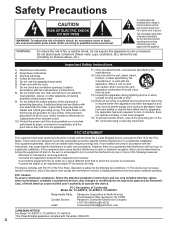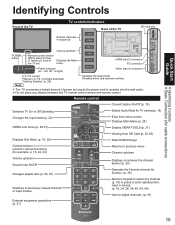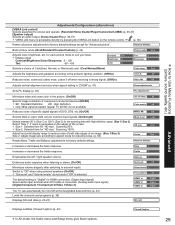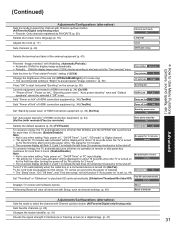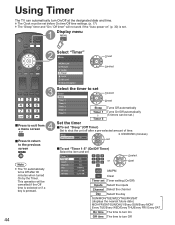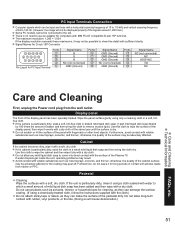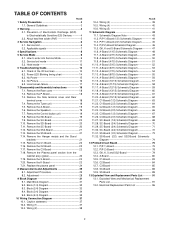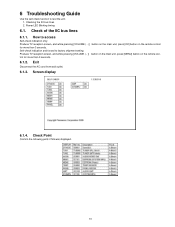Panasonic TC-54PS14 Support Question
Find answers below for this question about Panasonic TC-54PS14 - 54.1" Plasma TV.Need a Panasonic TC-54PS14 manual? We have 4 online manuals for this item!
Question posted by Anonymous-135634 on May 2nd, 2014
Model Tc-54ps14 Light Blinking 7 Times Wont Turn On
TV won't turn on and has 7 blinking red light
Current Answers
Answer #1: Posted by TommyKervz on May 2nd, 2014 12:28 PM
Hi. The Service Manual available on the link below should be able to assist. The blinking is its way to communicate a fault/failure.
http://elektrotanya.com/panasonic_tc-54ps14_ch_gpf12du.pdf/download.html
Related Panasonic TC-54PS14 Manual Pages
Similar Questions
Model Tc-p42g10 Only 4 Blinks Tv Will Not Power Up
Panasonic Model TC-P42G10 4 blinks, TV wil not power up. Could this problem be the "P" power board a...
Panasonic Model TC-P42G10 4 blinks, TV wil not power up. Could this problem be the "P" power board a...
(Posted by TOMZ06 9 years ago)
Main 'a' Board For The Panasonic Tv Model Tc-p65s1
Where do you buy the main "A" board (TNPH0786AM) for the Panasonic TV model TC-P65s1
Where do you buy the main "A" board (TNPH0786AM) for the Panasonic TV model TC-P65s1
(Posted by fvcollinsworth 9 years ago)
Ac Power Cord
Is there a 10 ft ac power cord available for my panasonic viera plasma tv model TC-54PS14 with the c...
Is there a 10 ft ac power cord available for my panasonic viera plasma tv model TC-54PS14 with the c...
(Posted by jamesrdacek 9 years ago)
Tv Won't Turn On 7blinking Red Light
What could it be need help and how to fix and price prob. Looking at
What could it be need help and how to fix and price prob. Looking at
(Posted by Anonymous-135634 10 years ago)
Tv Would Not Turn On And Red Light Blinks 10 Times
Tried to unplug the ac cable and plug it back in...It helped, but after tv was turned off- same thin...
Tried to unplug the ac cable and plug it back in...It helped, but after tv was turned off- same thin...
(Posted by Opilmenstein 12 years ago)