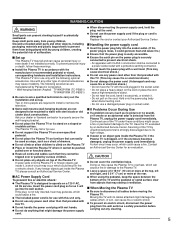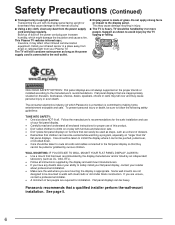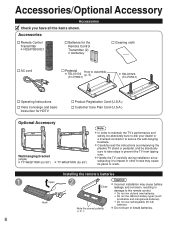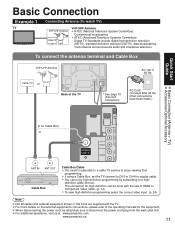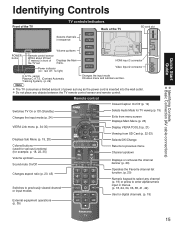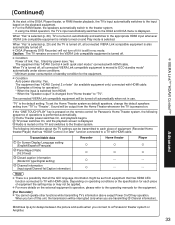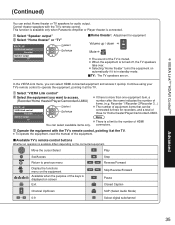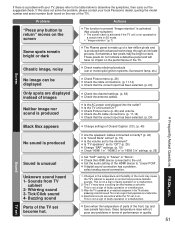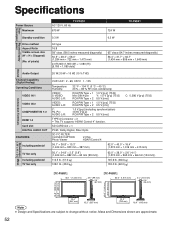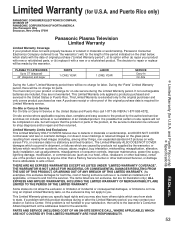Panasonic TC-P65S1 Support Question
Find answers below for this question about Panasonic TC-P65S1 - 65" Plasma TV.Need a Panasonic TC-P65S1 manual? We have 3 online manuals for this item!
Question posted by fvcollinsworth on February 18th, 2015
Main 'a' Board For The Panasonic Tv Model Tc-p65s1
Where do you buy the main "A" board (TNPH0786AM) for the Panasonic TV model TC-P65s1
Current Answers
Answer #1: Posted by Brainerd on February 19th, 2015 5:07 AM
Hi, please order it here:
https://www.partstore.com/OpenSearch/Model/Matsushita/Panasonic.aspx
https://www.partstore.com/OpenSearch/Model/Matsushita/Panasonic.aspx
I hope this helps you!
Please press accept to reward my effort or post again with more details if not satisfied.
Regards, Brainerd
Answer #2: Posted by Brainerd on February 19th, 2015 4:57 AM
Hi, please refer to the downloadable manual here:
http://www.helpowl.com/manuals/Panasonic/TCP65S1/14333
http://www.helpowl.com/manuals/Panasonic/TCP65S1/14333
I hope this helps you!
Please press accept to reward my effort or post again with more details if not satisfied.
Regards, Brainerd
Related Panasonic TC-P65S1 Manual Pages
Similar Questions
Audio Return Channel?
Does my TC-P65S1 TV have ARC? I cannot find anything about that in my manual. Thanks! Grant
Does my TC-P65S1 TV have ARC? I cannot find anything about that in my manual. Thanks! Grant
(Posted by ogb333 4 years ago)
On My Panasonic Tv Model Tc-p42c2 Hdmi Ports Won't Work? Help Me Please
I have a panasonic tv model tc-p42c2 and I was watching my kodi box then all of a sudden it went bla...
I have a panasonic tv model tc-p42c2 and I was watching my kodi box then all of a sudden it went bla...
(Posted by Chelseastarpeters 7 years ago)
Ss Board Problems
Can I use an ss board from a tc-p65s2 to replace my tc-p65s1 ss board ??
Can I use an ss board from a tc-p65s2 to replace my tc-p65s1 ss board ??
(Posted by kevin877790 9 years ago)
Main Board For A Tc-p42c2x
I would like to know if a main board for a TC-P50C1 is compatible with a TC-P42C2X. I need to buy a ...
I would like to know if a main board for a TC-P50C1 is compatible with a TC-P42C2X. I need to buy a ...
(Posted by info54601 10 years ago)
Tc-p65s1 Tv Light Blinks No Picture
(Posted by tdachillo 12 years ago)