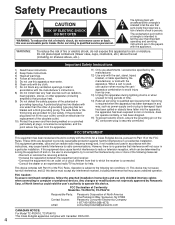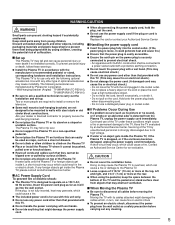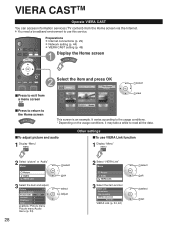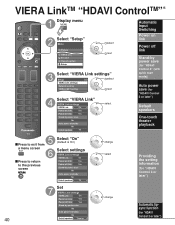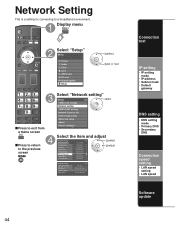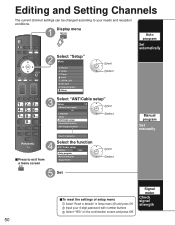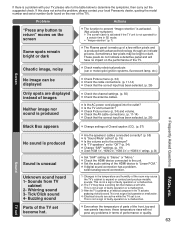Panasonic TC P50V10 - 50" Plasma TV Support and Manuals
Get Help and Manuals for this Panasonic item

View All Support Options Below
Free Panasonic TC P50V10 manuals!
Problems with Panasonic TC P50V10?
Ask a Question
Free Panasonic TC P50V10 manuals!
Problems with Panasonic TC P50V10?
Ask a Question
Most Recent Panasonic TC P50V10 Questions
Bottom Half Of Screen Is Blank. What Parts Are Suspect For Inspection And Replac
(Posted by beaver933 1 year ago)
The Led Is Blinking Red 3 Times .
My TV shut down himself.Now it will no more power on.When i press the power switch the led blinking ...
My TV shut down himself.Now it will no more power on.When i press the power switch the led blinking ...
(Posted by mgbiste 6 years ago)
Tcp50v10 Screen Blank And The Small Red Light Blinks 5 Times, Pauses,etc
(Posted by Anonymous-139690 9 years ago)
Camera Settings
where do i go to camera settings to enable its link mode
where do i go to camera settings to enable its link mode
(Posted by babyhippoturtle 10 years ago)
Why Is Screen Going Black, And I Have To Keep Resetting Tv.
Our panasonic hdtv is 8 years old. we never had a problem. Just replaced lamp in the rear projector ...
Our panasonic hdtv is 8 years old. we never had a problem. Just replaced lamp in the rear projector ...
(Posted by rockofchoix 11 years ago)
Panasonic TC P50V10 Videos
Popular Panasonic TC P50V10 Manual Pages
Panasonic TC P50V10 Reviews
We have not received any reviews for Panasonic yet.