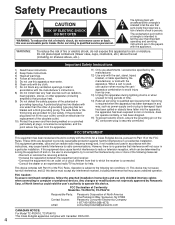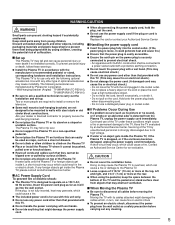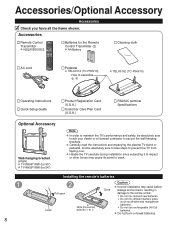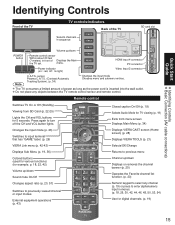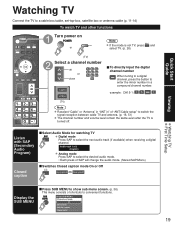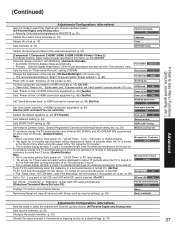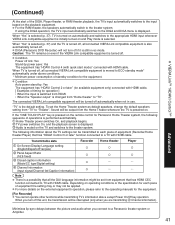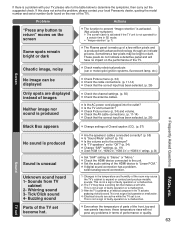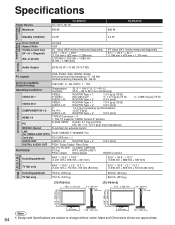Panasonic TC P50V10 Support Question
Find answers below for this question about Panasonic TC P50V10 - 50" Plasma TV.Need a Panasonic TC P50V10 manual? We have 3 online manuals for this item!
Question posted by mgbiste on June 21st, 2017
The Led Is Blinking Red 3 Times .
My TV shut down himself.Now it will no more power on.When i press the power switch the led blinking green shortly then blinking red 3 times.What means this fault code ?I want also find the service manual to download , can somebody help ?
Current Answers
Related Panasonic TC P50V10 Manual Pages
Similar Questions
Tcp50v10 Screen Blank And The Small Red Light Blinks 5 Times, Pauses,etc
(Posted by Anonymous-139690 9 years ago)
My Panasonic 50' Dlp Tv Won't Turn On, But The Power Button Flashes Red 6 Times
then it stops flashing for 5 seconds, then it flashes red 6 more times and this just goes on and on
then it stops flashing for 5 seconds, then it flashes red 6 more times and this just goes on and on
(Posted by contrerasjerdog 11 years ago)
I Own A Panasonic Plasma Model Tc-p42c1 And It Is Blinking Error Six Times
I have installed botha new SC board and a new power supply board. Dont know how to troubleshoot from...
I have installed botha new SC board and a new power supply board. Dont know how to troubleshoot from...
(Posted by tjd12381 11 years ago)
I Have A 50inch Plasma Tv With A Red Line Running Vertical Through The Screen
I have a red line on my tv
I have a red line on my tv
(Posted by Mtgrimes 11 years ago)
My New Plasma Tv Wont Turn On And The Red Light On The Front Of It Is Blinking
how do i fix it
how do i fix it
(Posted by djphish 12 years ago)