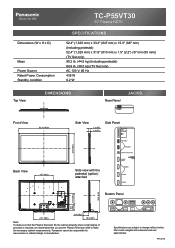Panasonic TCP55VT30 Support Question
Find answers below for this question about Panasonic TCP55VT30.Need a Panasonic TCP55VT30 manual? We have 1 online manual for this item!
Question posted by stlwllm on August 20th, 2011
What Size Screw Do I Need To Go In The Back Of My Tcp55vt30 For Mounting.
The person who posted this question about this Panasonic product did not include a detailed explanation. Please use the "Request More Information" button to the right if more details would help you to answer this question.
Current Answers
Related Panasonic TCP55VT30 Manual Pages
Similar Questions
What Size Of Bolts For Wall Mount Panasonic Tc55le54
(Posted by toddkyoufuc 9 years ago)
Need To Determine If I Can Fix Need Service Manual Panasonic Tc-p4232c
need service manual No power due to electral storm.
need service manual No power due to electral storm.
(Posted by dandrsg 10 years ago)
Pedestal Screws
The four screws (b) that are supposed to mount the pedestal to the television are way too short to r...
The four screws (b) that are supposed to mount the pedestal to the television are way too short to r...
(Posted by newyorknancy 12 years ago)
What Size Are The Long Screws.
(Posted by Tammyl817 12 years ago)