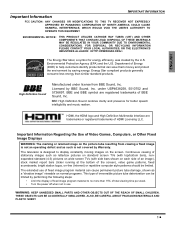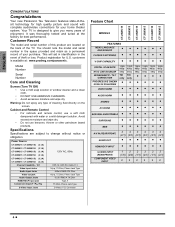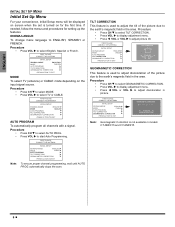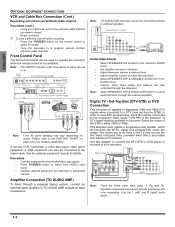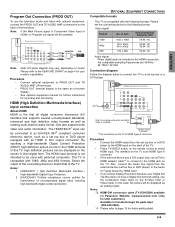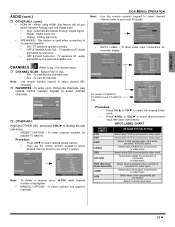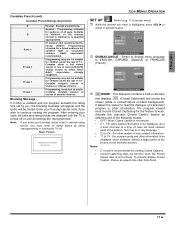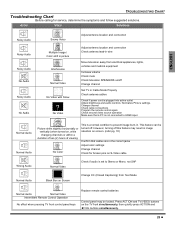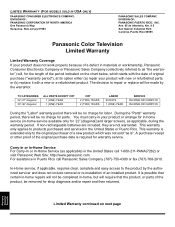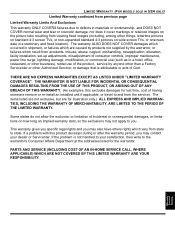Panasonic CT30WX15N Support Question
Find answers below for this question about Panasonic CT30WX15N - 30" COLOR TV-DIGITAL.Need a Panasonic CT30WX15N manual? We have 1 online manual for this item!
Question posted by frankboutilier on December 14th, 2011
Tv Settings For Xbox 360
I am using this tv for my xbox360, picture quality is good enough, but I am having a severe problem with the screen size. Some of the menu's of the games I play are off the screen, and I cant figure out how to change the setting for this problem, please help
Current Answers
Answer #1: Posted by BusterDoogen on December 14th, 2011 11:08 PM
Most games automatically adjust to the proper resolution. If not go into the games menu options set the proper resolution. If that does do it the you need to determine the games default res and set it in windows. When you are through playing and go back to your desktop, reset it to your original res. Good luck!
Related Panasonic CT30WX15N Manual Pages
Similar Questions
Digital Antenna Delivers Nothing
Just bought a digital antenna, I get nothing but blizzards ,it only has 2 settings, video and tv. of...
Just bought a digital antenna, I get nothing but blizzards ,it only has 2 settings, video and tv. of...
(Posted by dalethood68 6 years ago)
No Sound On My Panasonic Plasma Tv
turned tv o last nite and the picture was good but there was no sound...tryed everything...what is c...
turned tv o last nite and the picture was good but there was no sound...tryed everything...what is c...
(Posted by sdavis4707 10 years ago)
What Is The Weight Of Tv Set, Panasonic, Model # Ct-32g19j, Without Shipping ?
(Posted by davegrise 10 years ago)
In My Tv Settings The Preffed Audio Type Is Shaded Why?
(Posted by heyitsme95 11 years ago)
I Cant Get The Tv On
my tv was working fine went to turn it on an cant get a picture or anything just a black screen
my tv was working fine went to turn it on an cant get a picture or anything just a black screen
(Posted by bluestar1us 11 years ago)