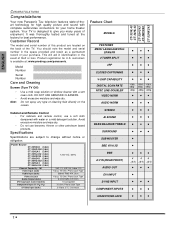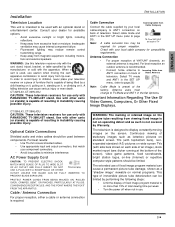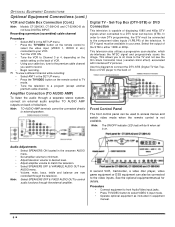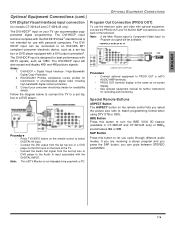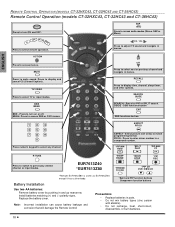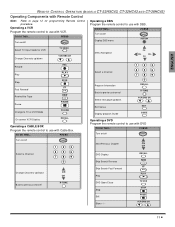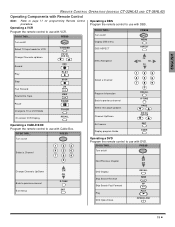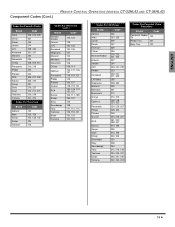Panasonic CT32HXC43G Support Question
Find answers below for this question about Panasonic CT32HXC43G - 32" COLOR TV.Need a Panasonic CT32HXC43G manual? We have 1 online manual for this item!
Question posted by davegrise on February 19th, 2014
What Is The Weight Of Tv Set, Panasonic, Model # Ct-32g19j, Without Shipping ?
The person who posted this question about this Panasonic product did not include a detailed explanation. Please use the "Request More Information" button to the right if more details would help you to answer this question.
Current Answers
Related Panasonic CT32HXC43G Manual Pages
Similar Questions
I Need A Code To Program My T.v. Model Ct 32hx41e Please Help.
(Posted by franz181022 10 years ago)
Panasonic Tv -- Model # Ct=27011e
I have a Panascio TV -- made in MAY 2001 model #CT-27011E. I need to purchase a new remote control. ...
I have a Panascio TV -- made in MAY 2001 model #CT-27011E. I need to purchase a new remote control. ...
(Posted by krshull1952 10 years ago)
How Much Does The Panasonic Ct32g3w 32' Color Tv Weigh?
How much does it weigh?
How much does it weigh?
(Posted by raabates 11 years ago)
How Do I Get An Owners Manual For A Panasonic Ct32g5b 32' Color Tv Mailed To Me?
How do i get an owners manual for a Panasonic CT32G5B 32" Color TV mailed to me?
How do i get an owners manual for a Panasonic CT32G5B 32" Color TV mailed to me?
(Posted by micbush3 11 years ago)
What Is The Tv Code For A Year 2000 Panasonic 32' Color Tv Model # Ct32g5b
What is the tv code 2000 panasonic 32 inch CT32G5B
What is the tv code 2000 panasonic 32 inch CT32G5B
(Posted by rosiejohnnyb 12 years ago)