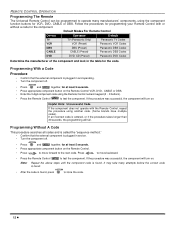Panasonic CT25G7F Support Question
Find answers below for this question about Panasonic CT25G7F - 25" COLOR TV.Need a Panasonic CT25G7F manual? We have 1 online manual for this item!
Question posted by kryptonbomma on November 4th, 2014
How Do I Correct This Issue?
Panasonic tv takes a few hours to turn on or even a day or two and when it does turn on a popping sound can be heard but the picture quality is good
Current Answers
Answer #1: Posted by TommyKervz on November 5th, 2014 12:07 AM
Troubleshooting instructions below
Read more below
http://www.ehow.com/info_12229457_slow-warm-up-panasonic-tv.html
Related Panasonic CT25G7F Manual Pages
Similar Questions
What Antenna I Can Use With Panasonic Ct25g7f
(Posted by stoicafamily 9 years ago)
Panasonic Color Tv Model Ct27hl14mj
How do I get the manuaul for a Panasonic Color TV model CT27HL14MJ mailed to me? Is there anyway I c...
How do I get the manuaul for a Panasonic Color TV model CT27HL14MJ mailed to me? Is there anyway I c...
(Posted by karodman 10 years ago)
How To Set The Picture On Tv
(Posted by Anonymous-113335 10 years ago)
How Do I Get An Owners Manual For A Panasonic Ct32g5b 32' Color Tv Mailed To Me?
How do i get an owners manual for a Panasonic CT32G5B 32" Color TV mailed to me?
How do i get an owners manual for a Panasonic CT32G5B 32" Color TV mailed to me?
(Posted by micbush3 11 years ago)
I Also Have Lazyboy Remote , I Need Code Numbers To Program It To My Tv... Hi
(Posted by higene 12 years ago)