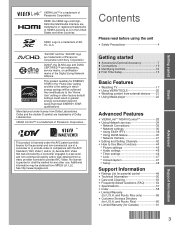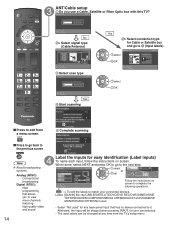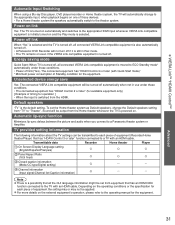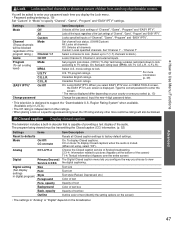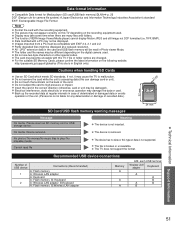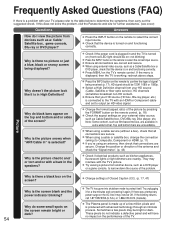Panasonic TCP50S30 Support Question
Find answers below for this question about Panasonic TCP50S30.Need a Panasonic TCP50S30 manual? We have 1 online manual for this item!
Question posted by jjones000 on October 10th, 2011
Panasonic Tcp50s30 Picture Is Skipping And Choppy
I just bought my new panasonic tv last week and for a week it has seemed to be working fine. All of a sudden, though, the picture is skipping. It almost seems as if the picture is vibrating a little bit. I have checked all cables and connections. It's not the satellite which was my first thought. I've tried leaving it turned off for an extended period of time only to have it do it as soon as I turn it back on. Do I have a bad tv?
Current Answers
Related Panasonic TCP50S30 Manual Pages
Similar Questions
Will Any Wifi Dongle Work With Panasonic Tc-p50s30
(Posted by and6agh 10 years ago)
Hp Laptop To Panasonic Tc-p50s30
Have HP Aspire 5520 w/ Atheros AR5007EG wireless network adaptor connected to internet via Verizon w...
Have HP Aspire 5520 w/ Atheros AR5007EG wireless network adaptor connected to internet via Verizon w...
(Posted by dfrit2 12 years ago)