Panasonic TCP50S30 Support Question
Find answers below for this question about Panasonic TCP50S30.Need a Panasonic TCP50S30 manual? We have 1 online manual for this item!
Question posted by and6agh on January 8th, 2014
Will Any Wifi Dongle Work With Panasonic Tc-p50s30
The person who posted this question about this Panasonic product did not include a detailed explanation. Please use the "Request More Information" button to the right if more details would help you to answer this question.
Current Answers
There are currently no answers that have been posted for this question.
Be the first to post an answer! Remember that you can earn up to 1,100 points for every answer you submit. The better the quality of your answer, the better chance it has to be accepted.
Be the first to post an answer! Remember that you can earn up to 1,100 points for every answer you submit. The better the quality of your answer, the better chance it has to be accepted.
Related Panasonic TCP50S30 Manual Pages
TCP42S30 User Guide - Page 4
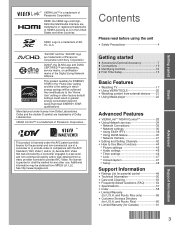
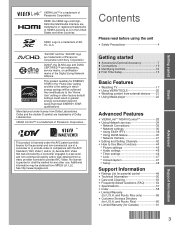
... HDMI logo and HighDefinition Multimedia Interface are trademarks, service marks, or certification marks of Panasonic Corporation. DLNA®, the DLNA Logo and DLNA CERTIFIED™ are trademarks or registered...the unit
• Safety Precautions 4
Getting started SDXC Logo is a trademark of Panasonic Corporation and Sony Corporation.
No license is the setting in compliance with the AVC ...
TCP42S30 User Guide - Page 5


...plug does not fit into the apparatus, the apparatus has been exposed to install or remove the
television.
● Some wall mounts (wall-hanging brackets) are manufactured by curious children.
4 The ....
● Route all cords and cables such that they exit from tip-over or pulled by Panasonic Corporation. • Wall-hanging bracket (Angled)
TY-WK4P1RW
● Be sure to ask a qualified...
TCP42S30 User Guide - Page 7


... North America One Panasonic Way, Secaucus, NJ 07094
Panasonic Consumer Electronics Company 1-877-95-VIERA (958-4372)
consumerproducts@panasonic.com
CANADIAN NOTICE: For Model TC-P42S30, TC-P46S30, TC-P50S30 This Class B ...for an Other Class B digital device, pursuant to Part 15 of Pediatrics discourages television viewing for children younger than life" flat panel displays. FCC Caution: To ...
TCP42S30 User Guide - Page 8


...instructions accompanying optional accessories, and be absolutely sure to ask your nearest Panasonic dealer to purchase the recommended wall-hanging bracket. For safety reasons,... for the Remote Control Transmitter (2)
AA Battery
AC cord
Pedestal
TBL5ZX0029 (TC-P42S30) TBL5ZX0032 (TC-P46S30, TC-P50S30)
Owner's Manual Quick start guide
Child safety Product Registration Card (U.S.A.)
How...
TCP42S30 User Guide - Page 9


...result. Contact your nearest Panasonic Dealer immediately. If ...work on a horizontal and level surface.
Bottom view
B
Arrow mark
Rear side
Arrow mark
Hole for pedestal installation
Pole
Accessories
Assembly screws (4 of each)
A XYN5+F20FN size (M5 × 20) (Silver)
B THEL088N (for 42") THEL087N (for 46", 50") size (M5 × 25) (Black)
Bracket (1)
Base (1)
Base
(Image: TC-P50S30...
TCP42S30 User Guide - Page 11


...For additional assistance, visit us at: www.panasonic.com/help
www.panasonic.ca
Connection references
■ Antenna terminal
&#...Television System Committee):
ATSC (Advanced Television Systems Committee): Digital TV Standards include digital high-definition television (HDTV), standard-definition television (SDTV), data broadcasting, multichannel surround-sound audio and interactive television...
TCP42S30 User Guide - Page 16


... to exit from the time it is on a network. -->Set "Network settings" first. Wireless (WiFi): Start "Wireless network" (p. 16)
Select
OK Return
Select the setting mode
Network settings
Step 6 ... of 7
Network settings are complete. Time zone Select your VIERA TV.
Ethernet cable Wireless(Wifi)
Set later
Step 6 of 7
Checks for IP address duplication Check connection to the Internet...
TCP42S30 User Guide - Page 17


...screen
Complete First time setup
Congratulations!
Press MENU and select SETUP; Setup is complete. Enjoy your Panasonic VIERA TV.
Otherwise, the TV failures such as possible:
Wireless LAN, microwaves, and other ... the wireless LAN adapter.
● Keep the TV away from the following website:
http://Panasonic.com/NetConnect
● Check that the Access point supports WPS*.
(If it does not...
TCP42S30 User Guide - Page 26
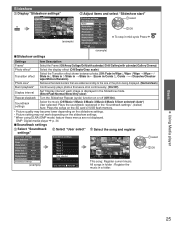
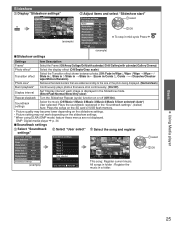
... songs on the SD card or USB flash memory.
• Picture quality may become lower depending on the slideshow settings. • Picture setting may not work depending on the slideshow settings. * When using DLNA (DMP mode) feature these menus are added according to the size of the photo being displayed. (Normal...
TCP42S30 User Guide - Page 27


.... Video options
Displayed menu will differ depending on content))
Forward
Play/Pause Stop Reverse
• Forward/Reverse Five level of current movie * Counter may not work correctly with a PC may not be displayed correctly.
• MP4 files (Video codec H.264 | Audio codec MP3/AC-3/LPCM) • MKV files (Video codec H.264...
TCP42S30 User Guide - Page 28
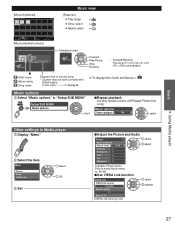
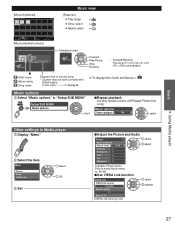
...
00:00.05 / 00:00.49
Navigation area
RETURN
Forward Play/Pause Stop Reverse
• Forward/Reverse Five level of current song * Counter may not work correctly with
DLNA feature.
TCP42S30 User Guide - Page 53


VIERA LinkTM "HDAVI ControlTM"
HDMI connections to some Panasonic equipment allow you to interface automatically. (p. 29)
● This function may not work normally depending on the equipment condition. ● The equipment can be operated by other formats, the output will be PCM.
Caution
● Depending on your ...
TCP42S30 User Guide - Page 55
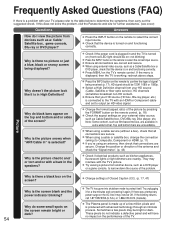
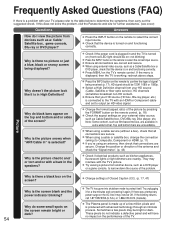
...position or direction of the screen?
If this does not solve the problem, visit the Panasonic web site for a few pixels may interfere with advanced technology through an intricate process....below to protect itself. Why is the screen blank and the power indicator blinking? Why is working; The TV has gone into shutdown mode to determine the symptoms, then carry out the ...
TCP42S30 User Guide - Page 56


...(Secondary Audio Program) is off there are using Cable or Satellite boxes or operating non-Panasonic Blu-ray players, use the remote supplied with the correct polarity (+ & -).
For ...adjustments are secure. Why does the CC button not display Closed Caption?
Why doesn't the Remote Control work? Answers
Make sure the volume is up and MUTE is selected by pressing MENU and selecting "Audio...
TCP42S30 User Guide - Page 57


How do I use any USB WiFi adapter to connect the TV to my wireless network?
Highlight "Network Settings" and press OK. If ... do not power off the TV until the update is subject to work with your TV. Check www.panasonic.com/NetConnect for my TV? Answers
1. If Connection test fails, then check with Panasonic's wireless adapter model DY-WL10*. The current version and latest version ...
TCP42S30 User Guide - Page 58


... RCA PIN Type × 2 0.5 V [rms]
TYPE A Connector × 3
• This TV supports "HDAVI Control 5" function. Specifications
Power Source
Rated Power Consumption
TC-P42S30 AC 120 V, 60 Hz
293 W
TC-P46S30 299 W
TC-P50S30 339 W
Power
Consumption panel
Standby condition
0.2 W
0.2 W
0.2 W
Plasma Display
Drive method Aspect Ratio Visible screen size (W × H × Diagonal)
(No.
TCP42S30 User Guide - Page 60


... CALL, WHERE APPLICABLE) WHICH ARE NOT COVERED BY THIS LIMITED WARRANTY ARE YOUR RESPONSIBILITY. and Puerto Rico only) Index
Panasonic Plasma Television Limited Warranty
Limited Warranty Coverage If your product does not work properly because of incidental or consequential damages, or limitations on -site service during or after the Limited Warranty period, you...
TCP42S30 User Guide - Page 63


... the cabinet properly when a high degree of precision is required, we recommend that you use the Plasma Television itself to change without notice.
Dimensions (W x H x D)
Mass Power Source Rated Power Consumption Standby condition
TC-P50S30
50" Plasma HDTV
SPECIFICATIONS
47.5" (1,204 mm) x 30.7" (779 mm) x 12.8" (324 mm) (Including pedestal) 47.5" (1,204 mm) x 29...
TCP42S30 User Guide - Page 64


...required, we recommend that you use the Plasma Television itself to change without notice. P110118 Dimensions (W x H x D)
Mass Power Source Rated Power Consumption Standby condition
TC-P46S30
46" Plasma HDTV
SPECIFICATIONS
44.1" (1,118 ...make the necessary cabinet measurements. Specifications are approximate. Panasonic cannot be responsible for inaccuracies in cabinet design or manufacture.
TCP42S30 User Guide - Page 65


Dimensions (W x H x D)
Mass Power Source Rated Power Consumption Standby condition
TC-P42S30
42" Plasma HDTV
SPECIFICATIONS
40.2" (1,020 mm) x 26.6" (675 mm) x 11.4" (288 mm)...sure that the Plasma Television fits the cabinet properly when a high degree of precision is required, we recommend that you use the Plasma Television itself to change without notice. Panasonic cannot be responsible for...
Similar Questions
What Wireless Lan Adapter Works With Panasonic Tc-p50s30 Tv
(Posted by vsarde 10 years ago)
What Kind Of Wireless Adapter Do I Need For Tc-p50s30
(Posted by m4dbmari 10 years ago)
Hp Laptop To Panasonic Tc-p50s30
Have HP Aspire 5520 w/ Atheros AR5007EG wireless network adaptor connected to internet via Verizon w...
Have HP Aspire 5520 w/ Atheros AR5007EG wireless network adaptor connected to internet via Verizon w...
(Posted by dfrit2 12 years ago)

