Panasonic TCP50S30 Support Question
Find answers below for this question about Panasonic TCP50S30.Need a Panasonic TCP50S30 manual? We have 1 online manual for this item!
Question posted by kikocross on May 8th, 2014
How To Reset Tc-p50s30
The person who posted this question about this Panasonic product did not include a detailed explanation. Please use the "Request More Information" button to the right if more details would help you to answer this question.
Current Answers
There are currently no answers that have been posted for this question.
Be the first to post an answer! Remember that you can earn up to 1,100 points for every answer you submit. The better the quality of your answer, the better chance it has to be accepted.
Be the first to post an answer! Remember that you can earn up to 1,100 points for every answer you submit. The better the quality of your answer, the better chance it has to be accepted.
Related Panasonic TCP50S30 Manual Pages
TCP42S30 User Guide - Page 5


... time.
14) Refer all instructions. 5) Do not use this apparatus near any ventilation openings. Two or more people are required to install or remove the
television.
● Some wall mounts (wall-hanging brackets) are a risk of drawers.
● Do not climb or allow children to climb on shelves above the set...
TCP42S30 User Guide - Page 7


...-95-VIERA (958-4372)
[email protected]
CANADIAN NOTICE: For Model TC-P42S30, TC-P46S30, TC-P50S30 This Class B digital apparatus complies with the instructions, may cause personal ... installer. • A minimum of this equipment does cause harmful interference to radio or television reception, which can become excited while watching a program, especially on "larger than life"...
TCP42S30 User Guide - Page 8


...), maximum 0.87" (22.0 mm)
M8
a: 15.7" (400 mm) b: 11.8" (300 mm)
Holes for the Remote Control Transmitter (2)
AA Battery
AC cord
Pedestal
TBL5ZX0029 (TC-P42S30) TBL5ZX0032 (TC-P46S30, TC-P50S30)
Owner's Manual Quick start guide
Child safety Product Registration Card (U.S.A.)
How to assemble (p. 8)
Optional Accessory
Wall-hanging bracket (angle)
TY-WK4P1RW
Please contact your...
TCP42S30 User Guide - Page 9


... (4 of each)
A XYN5+F20FN size (M5 × 20) (Silver)
B THEL088N (for 42") THEL087N (for 46", 50") size (M5 × 25) (Black)
Bracket (1)
Base (1)
Base
(Image: TC-P50S30)
Removing the pedestal from the pole.
TCP42S30 User Guide - Page 11


...
VHF/UHF Antenna Cable TV or
Power Cord (Connect after all the other connections have been made.)
VHF/UHF Antenna • NTSC (National Television System Committee):
ATSC (Advanced Television Systems Committee): Digital TV Standards include digital high-definition television (HDTV), standard-definition television (SDTV), data broadcasting, multichannel surround-sound audio and interactive...
TCP42S30 User Guide - Page 14


... TV on " (p. 48) is set to that point are selecting the store demonstration mode.
Yes
No
If you select "Yes", the picture mode will regularly reset to select "Home use")
Set viewing mode
Step 3 of 7
Select your viewing mode (Be sure to "Vivid" and a Picture Refresh message will be displayed.
Note...
TCP42S30 User Guide - Page 28
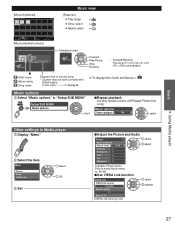
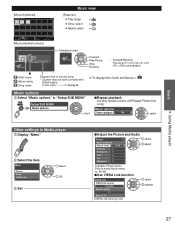
...
Other settings in Media player
Display "Menu"
Select the item
Menu Picture Audio VIERA Link
Set
select OK
■Adjust the Picture and Audio
Picture
1/2
Reset to defaults
Picture mode
Vivid
Contrast
0
Brightness
0
Color
0
Tint
0
Sharpness
0
example: Picture menu Picture menu/Audio menu (p. 45-46)
■Use VIERA Link function
VIERA...
TCP42S30 User Guide - Page 40
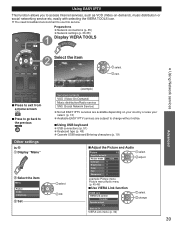
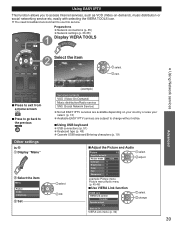
... ● USB connections (p. 51) ● Keyboard type (p. 48) ● Operate USB keyboard/Entering characters (p. 19)
Advanced
select OK
■Adjust the Picture and Audio
Picture
1/2
Reset to defaults
Picture mode
Vivid
Contrast
0
Brightness
0
Color
0
Tint
0
Sharpness
0
example: Picture menu Picture menu/Audio menu (p. 45-46)
■Use VIERA Link function
VIERA...
TCP42S30 User Guide - Page 45


... 1 terminal.
How to Use Menu Functions
Various menus allow you to set the picture, sound, and other settings)
Select the item and adjust
Menu
Picture
1/2
Reset to the next screen if available.
Select or enter the name of input signal. Display the menu
● Shows the functions that you .
TCP42S30 User Guide - Page 46
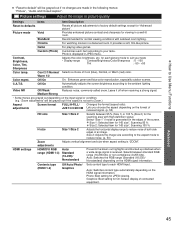
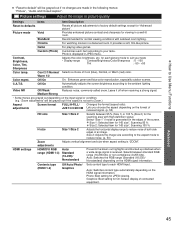
... Best setting for "HD size". Advanced
45 How to Use Menu Functions
● "Reset to default" will be grayed out if no changes are grayed out depending on the ...or condition. (e.g. Picture settings
Adjust the image or picture quality
Settings
Items
Item Description
Reset to defaults
Resets all picture adjustments to the ambient lighting condition.
Scanning 100 %
H size
Size ...
TCP42S30 User Guide - Page 47


... movie contents at the designated date and time. Audio settings Adjust Audio quality
Settings
Items
Reset to defaults
Bass
Treble
Balance
Advanced audio A.I . sound
Surround Bass boost Volume leveler TV....)
Advanced
3D Y/C filter
Off/On
Minimizes noise and cross-color in
Item Description
Resets Bass, Treble, and Balance adjustments to external inputs. picture
Color matrix
SD/HD
...
TCP42S30 User Guide - Page 48
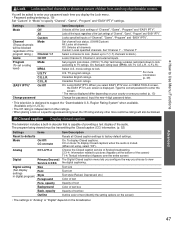
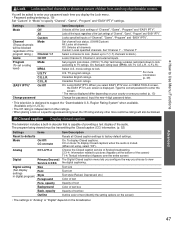
...
Reset to defaults
Resets all the inputs regardless of the Lock settings of text box
Back. When you select (p. 13)
Change the password. Closed caption Display closed caption
The television includes..."EASY IPTV" settings. TV program ratings. Input the new 4-digit password twice.
• This television is independent of "Channel", "Game", "Program" and "EASY IPTV".
CC on mute
On: To...
TCP42S30 User Guide - Page 49


... and NO OPERATION continue for more detail.
Set later: "Image viewer settings" menu will clear all settings made with the Channel up/down button. Reset to defaults
Performing Reset will be plugged into this device. Français
Clock
Adjusts the clock. (p. 15)
ANT/Cable setup See p. 42-43 for more detail...
TCP42S30 User Guide - Page 51


... FORMAT button to the screen's side edges. Select "Zoom adjustments" on the "Picture" menu. (p. 45)
V-position: Vertical position adjustment
V-size: Vertical size adjustment
● To reset the aspect ratio
(OK)
● Aspect Ratio: 4:3
Size 1
Size 2
● Aspect Ratio: FULL/JUST(H-FILL/ZOOM)
Size 1
Size 2
50 See page 45 for more information...
TCP42S30 User Guide - Page 57


...connect the TV to my wireless network?
Check www.panasonic.com/NetConnect for my TV? Select Yes to reset the TV.
* Model number is available, update your password (if created earlier) or create a ...firmware) version for updated information.
Networking
Questions
How do I reset my TV to all factory defaults and settings?
If software update is "grayed out", the TV is ...
TCP42S30 User Guide - Page 58


....2 " (460 mm)
12.8 " (324 mm)
18.2 " (460 mm)
12.8 " (324 mm)
Design and Specifications are approximate.
57 Specifications
Power Source
Rated Power Consumption
TC-P42S30 AC 120 V, 60 Hz
293 W
TC-P46S30 299 W
TC-P50S30 339 W
Power
Consumption panel
Standby condition
0.2 W
0.2 W
0.2 W
Plasma Display
Drive method Aspect Ratio Visible screen size (W × H × Diagonal)
(No.
TCP42S30 User Guide - Page 60


... AN ON-SITE SERVICE CALL, WHERE APPLICABLE) WHICH ARE NOT COVERED BY THIS LIMITED WARRANTY ARE YOUR RESPONSIBILITY. and Puerto Rico only) Index
Panasonic Plasma Television Limited Warranty
Limited Warranty Coverage If your dealer or Service Center. During the "Parts" Limited Warranty period, there will not be made by the authorized...
TCP42S30 User Guide - Page 63


Dimensions (W x H x D)
Mass Power Source Rated Power Consumption Standby condition
TC-P50S30
50" Plasma HDTV
SPECIFICATIONS
47.5" (1,204 mm) x 30.7" (779 mm) x 12.8" (324 mm) (Including ... to make sure that the Plasma Television fits the cabinet properly when a high degree of precision is required, we recommend that you use the Plasma Television itself to change without notice.
Panasonic...
TCP42S30 User Guide - Page 64


... the cabinet properly when a high degree of precision is required, we recommend that you use the Plasma Television itself to change without notice. P110118 Dimensions (W x H x D)
Mass Power Source Rated Power Consumption Standby condition
TC-P46S30
46" Plasma HDTV
SPECIFICATIONS
44.1" (1,118 mm) x 28.8" (730 mm) x 12.8" (324 mm) (Including pedestal) 44.1" (1,118...
TCP42S30 User Guide - Page 65


Dimensions (W x H x D)
Mass Power Source Rated Power Consumption Standby condition
TC-P42S30
42" Plasma HDTV
SPECIFICATIONS
40.2" (1,020 mm) x 26.6" (675 mm) x 11...(288)
Note: To make sure that the Plasma Television fits the cabinet properly when a high degree of precision is required, we recommend that you use the Plasma Television itself to change without notice. Panasonic cannot be responsible...
Similar Questions
Panasonic Tc-p50s30 Why Does Easy Iptv Server Fail
(Posted by fcenjasons 9 years ago)
What Wireless Lan Adapter Works With Panasonic Tc-p50s30 Tv
(Posted by vsarde 10 years ago)
What Kind Of Wireless Adapter Do I Need For Tc-p50s30
(Posted by m4dbmari 10 years ago)
Will Any Wifi Dongle Work With Panasonic Tc-p50s30
(Posted by and6agh 10 years ago)

