Panasonic TCP50S30 Support Question
Find answers below for this question about Panasonic TCP50S30.Need a Panasonic TCP50S30 manual? We have 1 online manual for this item!
Question posted by dfrit2 on February 10th, 2012
Hp Laptop To Panasonic Tc-p50s30
Have HP Aspire 5520 w/ Atheros AR5007EG wireless network adaptor connected to internet via Verizon wireless modem
w/WEP 64 bit security. Don't want to be limited by ethernet cable between laptop and tv.
How can I connect wirelessly to this "wifi-ready" TV? Do I need something else for TV to find network?
Current Answers
There are currently no answers that have been posted for this question.
Be the first to post an answer! Remember that you can earn up to 1,100 points for every answer you submit. The better the quality of your answer, the better chance it has to be accepted.
Be the first to post an answer! Remember that you can earn up to 1,100 points for every answer you submit. The better the quality of your answer, the better chance it has to be accepted.
Related Panasonic TCP50S30 Manual Pages
TCP42S30 User Guide - Page 5


... or remove the
television.
● Some...tip-over or pulled by Panasonic Corporation. • Wall-hanging... point within a triangle is securely connected.
The power cord was not...TV may cause instability. Doing so can present choking hazard if accidentally swallowed. To prevent personal injury or death, follow these instructions. 3) Heed all warnings. 4) Follow all cords and cables...
TCP42S30 User Guide - Page 7


... enjoyable and safe. See page 4. This equipment generates, uses and can easily be heavy. If this equipment does cause harmful interference to radio or television reception, which Panasonic is a member) is connected. • Consult the Panasonic Service Center or an experienced radio/TV technician for proper use only shielded interface cables when connecting to peripheral devices.
TCP42S30 User Guide - Page 8


... nearest Panasonic dealer...connecting cables not to secure the wall-hanging brackets. Getting started Accessories/Optional Accessory
Accessories/Optional Accessory
Accessories Check you have all the items shown. Accessories
Remote Control Transmitter
N2QAYB000570
Batteries for the Remote Control Transmitter (2)
AA Battery
AC cord
Pedestal
TBL5ZX0029 (TC-P42S30) TBL5ZX0032 (TC-P46S30, TC-P50S30...
TCP42S30 User Guide - Page 9


...TV
■Assembling the pedestal
Fix securely with this TV. Pull out the TV from the TV Be sure to support the TV, and it might fall over and become damaged, and personal injury may result. Otherwise the TV...(1)
Base
(Image: TC-P50S30)
Removing the pedestal from the pedestal. Remove the assembly screws A from the TV.
Contact your nearest Panasonic Dealer immediately.
When removing...
TCP42S30 User Guide - Page 11


....panasonic.com/help
www.panasonic.ca
Connection references
■ Antenna terminal
■ Pin terminals
■ HDMI terminal
● Firmly tighten by hand. 10
red blue green
green
● Match colors of the TV
Antenna or Cable connection
VHF/UHF Antenna Cable TV or
Power Cord (Connect after all the other connections have been made.)
VHF/UHF Antenna • NTSC (National Television...
TCP42S30 User Guide - Page 16


... menu later.
You can set in progress... Connection to Manual setting. Time zone Select your VIERA TV. Ethernet cable Wireless(Wifi)
Set later
Step 6 of 7
■Error screen
Network settings
Connection test
Check Ethernet cable connection Validate IP address Check for proper network connection, settings and communication to the Internet and server automatically. Manual: Go to local...
TCP42S30 User Guide - Page 17


... the appropriate
security settings.
Enjoy your Panasonic VIERA TV.
Otherwise, the TV failures such as possible:
Wireless LAN, microwaves, and other devices that could connect by
wireless LAN may no longer be able to connect.
● When EASY IPTV, Network camera, DLNA, or other device is using the network, do
not disconnect the wireless LAN adapter.
● Keep the TV away from...
TCP42S30 User Guide - Page 29


... HDMI compliant (fully wired) cable. As such, its operation with HDMI cables enables VIERA Link controls. Equipment with the TV's remote control
•• Unselected device energy save (for other manufacturers' equipment that you use Panasonic's HDMI cable.
Non-HDMI-compliant cables cannot be sent via an HDMI cable back from the TV to a connected audio device.
■When...
TCP42S30 User Guide - Page 36
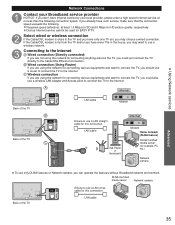
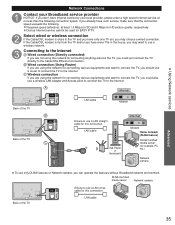
... to the Cable/DSL Ethernet connection. Wired connection (Using Router) If you are using the network for connecting various equipments and want to connect the TV, you could just connect the TV directly to use only DLNA features or Network camera, you can operate the features without Broadband network environment.
If the Cable/DSL modem is close to the Internet Wireless connection If...
TCP42S30 User Guide - Page 37
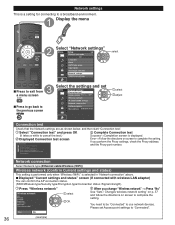
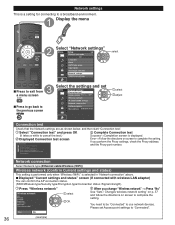
... can confirm the AP connection status.
(SSID/Wireless type/Security type/Encryption type/Connection status /Signal strength)
Press "Wireless network"
Wireless network
SSID : Wireless type : Security type: Encryption type : Connection status : Signal strength : Connect using these settings? Network connection
Select Network type (Ethernet cable/Wireless (WiFi))
Wireless network (Confirm Current...
TCP42S30 User Guide - Page 39


... mode.
● Search condition also depends on the screen
● Set "Clock" first. (p. 15)
38 Software update
Select "Software update"
Menu
Network settings Connection test Network connection Wireless (WiFi) Wireless network IP address/DNS settings Network cameras list Software update Mac address 00-0b-97-7c-65-e9
select OK
Press OK to camera.
Disconnect to start to...
TCP42S30 User Guide - Page 42


... sites:
http://www.panasonic.com/
http://panasonic.net/pcc/products/netwkcam/
● For more details on
Display "VIERA Link" menu ● If there is no registered camera displayed, please set it in
Network Camera settings. (p. 38)
● There is also an option to the TV, please complete "IP setting" and run
"Connection test" With all...
TCP42S30 User Guide - Page 53


...adjusting the volume of the equipment. ● If you connect equipment that has "HDAVI Control 2 or later" function to the TV with an HDMI cable, the sound from the
DIGITAL AUDIO OUT terminal can be..." amplifier to the DIGITAL AUDIO OUT terminals. VIERA LinkTM "HDAVI ControlTM"
HDMI connections to some Panasonic equipment allow you to interface automatically. (p. 29)
● This function may ...
TCP42S30 User Guide - Page 55
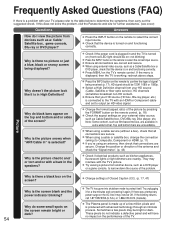
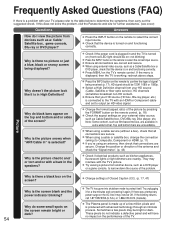
...Check if the power cord is plugged in and the TV is turned on the AC line it again.
Ensure that all connections are secure. Why do not indicate a defective panel and will ...direction of the TV.
Frequently Asked Questions (FAQ)
If there is a problem with your HD source (Cable, Satellite or fiber optic service). If this does not solve the problem, visit the Panasonic web site for ...
TCP42S30 User Guide - Page 56


...TV is connected to a Panasonic Home Theater via HDMI cable, then check VIERA Link controls. (p. 33) If the TV is connected to a Home Theater via an HDMI connected device, such as changing channels when using Cable or Satellite boxes or operating non-Panasonic... type and are secure. What is the easiest and best way to connect a High-Definition Cable or Satellite box to the TV. This is normal...
TCP42S30 User Guide - Page 57


...any USB WiFi adapter to connect the TV to my wireless network? Highlight "Network Settings" and press OK. Select "Software Update". Select Yes to reset the TV.
* Model number is not connected to the Internet. Run the "Connections Test", under the Network Settings menu. Follow the on my TV? Enter your router by an Ethernet cable or a compatible Panasonic USB wireless adapter.
3. In the...
TCP42S30 User Guide - Page 58


...Audio Output
20 W [10 W + 10 W] (10 % THD)
Mass
Connection Terminals
Channel Capability (Digital/Analog) Operating Conditions
VIDEO IN
COMPONENT IN
HDMI 1-3 USB 1-2 ...TV supports "HDAVI Control 5" function. Mass and Dimensions shown are subject to change without notice. Specifications
Power Source
Rated Power Consumption
TC-P42S30 AC 120 V, 60 Hz
293 W
TC-P46S30 299 W
TC-P50S30...
TCP42S30 User Guide - Page 60


...shipment, or failures which are not warranted. Limited Warranty (for parts. and Puerto Rico only) Index
Panasonic Plasma Television Limited Warranty
Limited Warranty Coverage If your purchase price.
If ... on-site repairs will not be completed on wide screen TV's, or onscreen data in materials or workmanship, Panasonic Consumer Electronics Company (referred to as is attributable to the...
TCP42S30 User Guide - Page 63


...you use the Plasma Television itself to change without notice.
Specifications are approximate. P110118 Dimensions (W x H x D)
Mass Power Source Rated Power Consumption Standby condition
TC-P50S30
50" Plasma HDTV
...x 29.3" (744 mm) x 2.2" (2.8") (54mm (70 mm)) (TV Set only) 62.9 lb. (28.5 kg) (Including pedestal) 54.1 lb. (24.5 kg) (TV Set only) AC 120 V, 60 Hz 399 W 0.2 W
Top View...
TCP42S30 User Guide - Page 64


...Panasonic cannot be responsible for inaccuracies in cabinet design or manufacture. Dimensions (W x H x D)
Mass Power Source Rated Power Consumption Standby condition
TC...mm) x 2.2" (2.8") (54mm (70 mm)) (TV Set only) 57.4 lb. (26.0 kg) (Including pedestal) 48.6 lb. (22.0 kg) (TV Set only) AC 120 V, 60 Hz 299 W...the Plasma Television fits the cabinet properly when a high degree of precision is required,...
Similar Questions
How To Connect Panasonic Viera To Wireless Internet Tc-p50s30
(Posted by jerlz 9 years ago)
What Wireless Lan Adapter Works With Panasonic Tc-p50s30 Tv
(Posted by vsarde 10 years ago)
What Kind Of Wireless Adapter Do I Need For Tc-p50s30
(Posted by m4dbmari 10 years ago)
Will Any Wifi Dongle Work With Panasonic Tc-p50s30
(Posted by and6agh 10 years ago)

