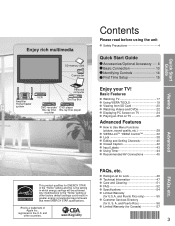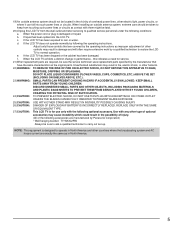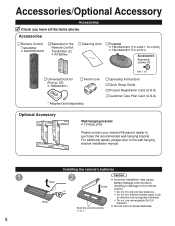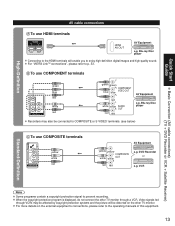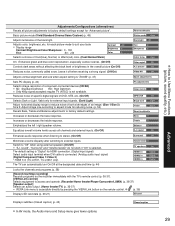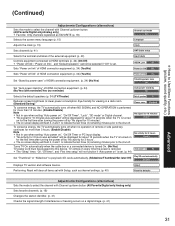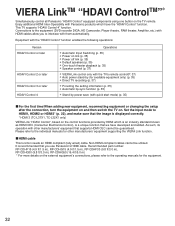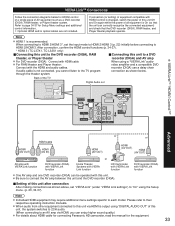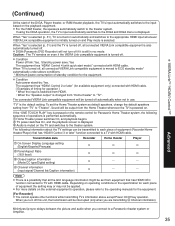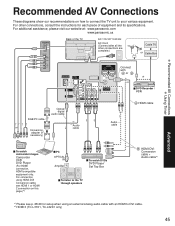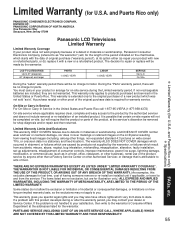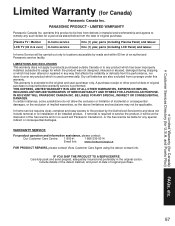Panasonic TC-L32X1 Support Question
Find answers below for this question about Panasonic TC-L32X1 - 31.5" LCD TV.Need a Panasonic TC-L32X1 manual? We have 3 online manuals for this item!
Question posted by tfjhooker on November 10th, 2011
Program Panasonic Remote To Play Samsung Dvd Player.
The person who posted this question about this Panasonic product did not include a detailed explanation. Please use the "Request More Information" button to the right if more details would help you to answer this question.
Current Answers
Related Panasonic TC-L32X1 Manual Pages
Similar Questions
How Do I Scan For Stations?
(Posted by Anonymous-174289 10 months ago)
How Do I Connect My Dvd To My Tv
my dvd is not connecting to my tv . please inform me how
my dvd is not connecting to my tv . please inform me how
(Posted by Vanillashakedbr 8 years ago)
Hdmi-2 - Input
How can I activate HDMI-2 on my TC-32LX14 TV? When I scroll through the various inputs the HDMI-2 ap...
How can I activate HDMI-2 on my TC-32LX14 TV? When I scroll through the various inputs the HDMI-2 ap...
(Posted by khmj 12 years ago)