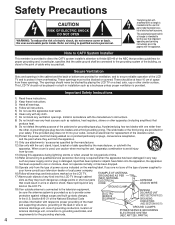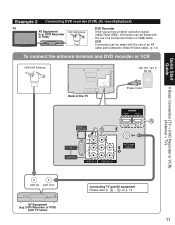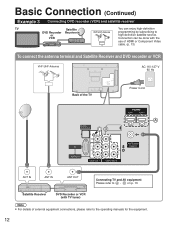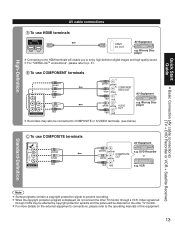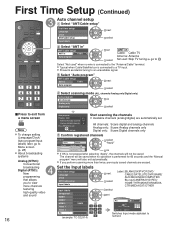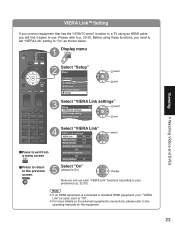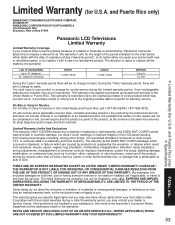Panasonic TC-32LX14 Support Question
Find answers below for this question about Panasonic TC-32LX14 - 31.5" LCD TV.Need a Panasonic TC-32LX14 manual? We have 3 online manuals for this item!
Question posted by khmj on October 26th, 2011
Hdmi-2 - Input
How can I activate HDMI-2 on my TC-32LX14 TV? When I scroll through the various inputs the HDMI-2 appears grey and can not be selected. I was trying to connect a DVD player with a HDMI cable. It works with an audio / video cable (red-white-yellow). Any idea how to connect with a HDMI cable?
Current Answers
Answer #1: Posted by TVDan on October 26th, 2011 12:00 PM
I believe that to re-activate a blocked input you need to find the "label input" section of the menu. There you can activate it by giving it a name. Or you can do a full reset (out of the box) and this will erase all presets, by holding the [volume down] button on the TV and press and hold the [menu] button on the remote. It will bring up a self check menu after which you must unplug the AC cord for 15 seconds.
TV Dan
Related Panasonic TC-32LX14 Manual Pages
Similar Questions
How Do I Scan For Stations?
(Posted by Anonymous-174289 10 months ago)
What Size Are The Screws That Hold The Base On To The Tv
What size are the screws that hold the base on to the TV
What size are the screws that hold the base on to the TV
(Posted by gratsonrj 5 years ago)
Pc And Tv
How do I connect my pc to this tv? I bought the vga cord.
How do I connect my pc to this tv? I bought the vga cord.
(Posted by bsrollsroyce 10 years ago)
I Need A
Power Cord And Cable Plug For A 2003,20 Inch Panasonic Lcd Tv-tc20la1
(Posted by malabarbobbi 10 years ago)
Panassonic Lcd Tv 42
my panasonic LCD tv screeen was broken as a result of hit by my kid. pictures are visible but bluded...
my panasonic LCD tv screeen was broken as a result of hit by my kid. pictures are visible but bluded...
(Posted by rajapaksharads 11 years ago)