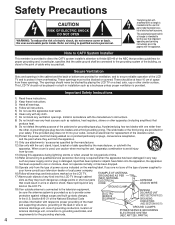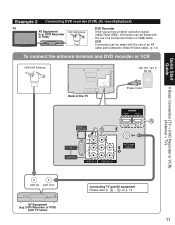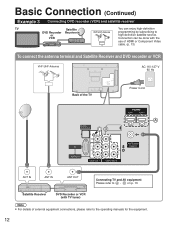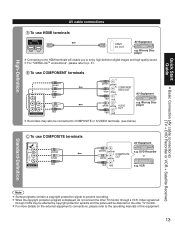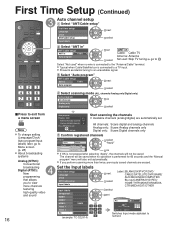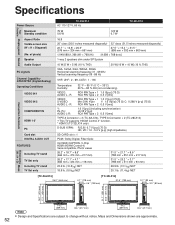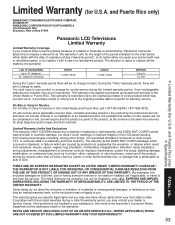Panasonic TC-32LX14 Support Question
Find answers below for this question about Panasonic TC-32LX14 - 31.5" LCD TV.Need a Panasonic TC-32LX14 manual? We have 3 online manuals for this item!
Question posted by bsrollsroyce on August 10th, 2013
Pc And Tv
How do I connect my pc to this tv? I bought the vga cord.
Current Answers
Answer #1: Posted by sabrie on August 10th, 2013 8:50 PM
Hi there. Click on the link below for instruction.
http://www.google.com/gwt/x?hl=en&u=http://www2.panasonic.com/webapp/wcs/stores/servlet/vSupportHowToGuideDetail%3FstoreId%3D15001%26idval%3DUCM_STG_CNT_043742%26catname%3DVIERA%2526%2523174%253B%2BPlasma%2BHDTVs%26title%3DHow%2Bto%2BConnect%2Ba%2BPC%2Bto%2Bthe%2BTV%26cm_sp%3DTC-P54V10-Support%2BHowToGuide-_-Middle-_-How%2Bto%2BConnect%2Ba%2BPC%2Bto%2Bthe%2BTV&q=PanasonicL32LX14+how+to+connect+vga&sa=X&ei=nQkHUv7pGYm1O9TggMAF&ved=0CBcQFjAA
http://www.google.com/gwt/x?hl=en&u=http://www2.panasonic.com/webapp/wcs/stores/servlet/vSupportHowToGuideDetail%3FstoreId%3D15001%26idval%3DUCM_STG_CNT_043742%26catname%3DVIERA%2526%2523174%253B%2BPlasma%2BHDTVs%26title%3DHow%2Bto%2BConnect%2Ba%2BPC%2Bto%2Bthe%2BTV%26cm_sp%3DTC-P54V10-Support%2BHowToGuide-_-Middle-_-How%2Bto%2BConnect%2Ba%2BPC%2Bto%2Bthe%2BTV&q=PanasonicL32LX14+how+to+connect+vga&sa=X&ei=nQkHUv7pGYm1O9TggMAF&ved=0CBcQFjAA
www.techboss.co.za
Related Panasonic TC-32LX14 Manual Pages
Similar Questions
How Do I Scan For Stations?
(Posted by Anonymous-174289 11 months ago)
What Size Are The Screws That Hold The Base On To The Tv
What size are the screws that hold the base on to the TV
What size are the screws that hold the base on to the TV
(Posted by gratsonrj 5 years ago)
New Tc-l32e5 Tv And The Dy-wl-10 Wireless Adapter . Tv Doesn't Recogn. It ?
(Posted by dsrmiller 12 years ago)
How Do I Watch A Movie On My Tv I Downloaded To My Pc? I Am Using Wireless.
The movie was downloaded from CinemaNow
The movie was downloaded from CinemaNow
(Posted by BYRONHODGES 12 years ago)
How Do You Install The Tv?
We moved the TV from one room to another and cannot find out booklet on how to install the TV. We ar...
We moved the TV from one room to another and cannot find out booklet on how to install the TV. We ar...
(Posted by pbaker1948 13 years ago)