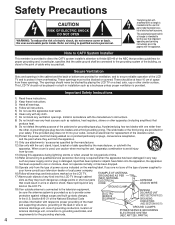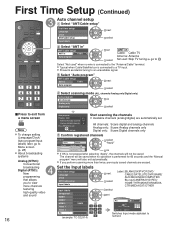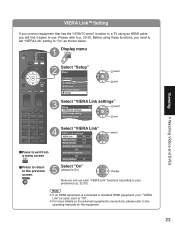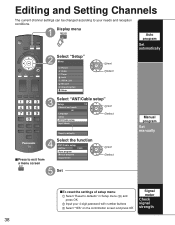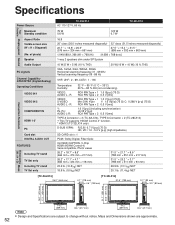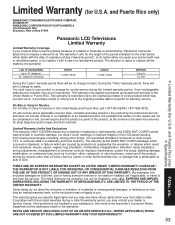Panasonic TC-32LX14 - 31.5" LCD TV Support and Manuals
Get Help and Manuals for this Panasonic item

View All Support Options Below
Free Panasonic TC-32LX14 manuals!
Problems with Panasonic TC-32LX14?
Ask a Question
Free Panasonic TC-32LX14 manuals!
Problems with Panasonic TC-32LX14?
Ask a Question
Most Recent Panasonic TC-32LX14 Questions
How Do I Scan For Stations?
(Posted by Anonymous-174289 10 months ago)
What Size Are The Screws That Hold The Base On To The Tv
What size are the screws that hold the base on to the TV
What size are the screws that hold the base on to the TV
(Posted by gratsonrj 5 years ago)
Inside Bulb Problem.
The screen became black. No picture.,no light. We were told about an inside bulb to change but was n...
The screen became black. No picture.,no light. We were told about an inside bulb to change but was n...
(Posted by sorayabittar 6 years ago)
Needs More Volume
What kind of soundbar or anything to add more volume to this tv
What kind of soundbar or anything to add more volume to this tv
(Posted by brekatkhy3 7 years ago)
Pc And Tv
How do I connect my pc to this tv? I bought the vga cord.
How do I connect my pc to this tv? I bought the vga cord.
(Posted by bsrollsroyce 10 years ago)
Popular Panasonic TC-32LX14 Manual Pages
Panasonic TC-32LX14 Reviews
We have not received any reviews for Panasonic yet.