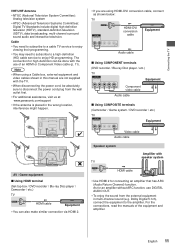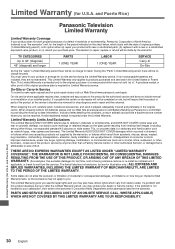Panasonic TC-32A400U Support Question
Find answers below for this question about Panasonic TC-32A400U.Need a Panasonic TC-32A400U manual? We have 1 online manual for this item!
Question posted by Vanillashakedbr on April 28th, 2015
How Do I Connect My Dvd To My Tv
Current Answers
Answer #1: Posted by BusterDoogen on April 28th, 2015 6:18 PM
I hope this is helpful to you!
Please respond to my effort to provide you with the best possible solution by using the "Acceptable Solution" and/or the "Helpful" buttons when the answer has proven to be helpful. Please feel free to submit further info for your question, if a solution was not provided. I appreciate the opportunity to serve you!
.
Related Panasonic TC-32A400U Manual Pages
Similar Questions
I have a pc connected via a talktalk router. Direct cable connection not an option how do I connect ...
I have a TX-P42ST30B Tv and want to know if and how i can connect a computer to it. Thank you Bria...
We moved the TV from one room to another and cannot find out booklet on how to install the TV. We ar...