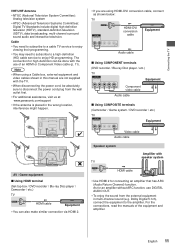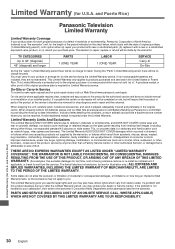Panasonic TC-32A400U Support Question
Find answers below for this question about Panasonic TC-32A400U.Need a Panasonic TC-32A400U manual? We have 1 online manual for this item!
Question posted by momellie6 on August 14th, 2015
Can I Connect My Pc To This Tv?
The person who posted this question about this Panasonic product did not include a detailed explanation. Please use the "Request More Information" button to the right if more details would help you to answer this question.
Current Answers
Answer #1: Posted by TechSupport101 on August 14th, 2015 8:50 PM
Yes you can - here are your options as it will depend on a cable type and method of your choice.
Related Panasonic TC-32A400U Manual Pages
Similar Questions
How Do I Scan For Stations?
(Posted by Anonymous-174289 10 months ago)
Why Does My Panasonic Lcd Tv Won't Come On But The Red Light Flashes 14 Times
I turn TV on nothing comes on but red light flashes 14 times pause and flash 14 again
I turn TV on nothing comes on but red light flashes 14 times pause and flash 14 again
(Posted by briandyer1288 8 years ago)
How Do I Connect My Dvd To My Tv
my dvd is not connecting to my tv . please inform me how
my dvd is not connecting to my tv . please inform me how
(Posted by Vanillashakedbr 9 years ago)
Do I Need Additional Hardware To Connect Txl32e5b Tv To My Router If So What?
I have a pc connected via a talktalk router. Direct cable connection not an option how do I connect ...
I have a pc connected via a talktalk router. Direct cable connection not an option how do I connect ...
(Posted by rossahill 9 years ago)
How Do You Install The Tv?
We moved the TV from one room to another and cannot find out booklet on how to install the TV. We ar...
We moved the TV from one room to another and cannot find out booklet on how to install the TV. We ar...
(Posted by pbaker1948 12 years ago)