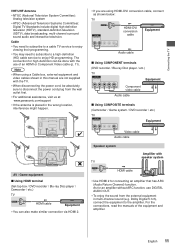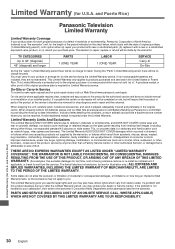Panasonic TC-32A400U Support and Manuals
Get Help and Manuals for this Panasonic item

View All Support Options Below
Free Panasonic TC-32A400U manuals!
Problems with Panasonic TC-32A400U?
Ask a Question
Free Panasonic TC-32A400U manuals!
Problems with Panasonic TC-32A400U?
Ask a Question
Most Recent Panasonic TC-32A400U Questions
Can I Connect My Pc To This Tv?
(Posted by momellie6 8 years ago)
How Do I Connect My Dvd To My Tv
my dvd is not connecting to my tv . please inform me how
my dvd is not connecting to my tv . please inform me how
(Posted by Vanillashakedbr 8 years ago)
Panasonic TC-32A400U Videos

Cyber Monday Deals TC-32A400U Panasonic 32" Class (31-1/2" Diag.) 720p Black
Duration: :48
Total Views: 9
Duration: :48
Total Views: 9
Popular Panasonic TC-32A400U Manual Pages
Panasonic TC-32A400U Reviews
We have not received any reviews for Panasonic yet.