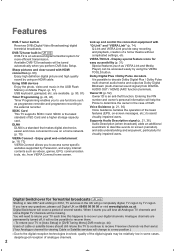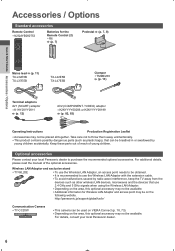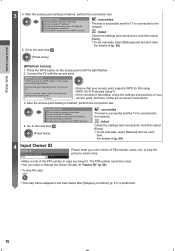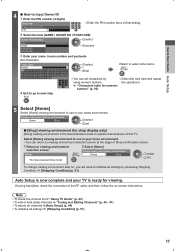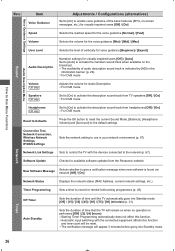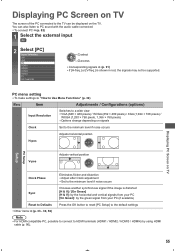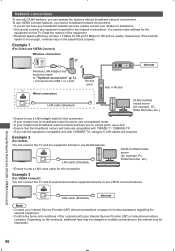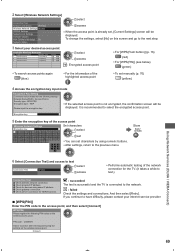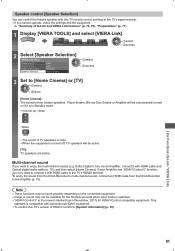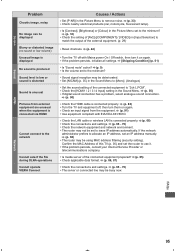Panasonic TX-L32E5B Support Question
Find answers below for this question about Panasonic TX-L32E5B.Need a Panasonic TX-L32E5B manual? We have 1 online manual for this item!
Question posted by rossahill on October 17th, 2014
Do I Need Additional Hardware To Connect Txl32e5b Tv To My Router If So What?
I have a pc connected via a talktalk router. Direct cable connection not an option how do I connect wirelessly
Current Answers
Related Panasonic TX-L32E5B Manual Pages
Similar Questions
Panasonic Tx-l42e5b. How Do I Connect My Talktalk Connection To My Tv
(Posted by davidsonannemarie5 9 years ago)
I Need A Stand For This Tv. Any Chance Of That?
(Posted by wgdailey 10 years ago)
What Dongle Do I Need For My L32e5b For I Player & Internet
(Posted by bramleys60 11 years ago)
How Do I Get A Viera L32e5b To Regionally Select Tv Channels
(Posted by peterwilliams10 11 years ago)
Need A Remote For This Tv And A Hdmi Cable From This Tv To My Hp Pavilion Dv7 La
(Posted by Evans5336 11 years ago)