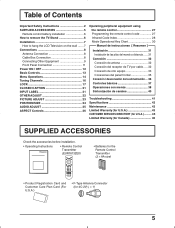Panasonic TC32LX50 Support Question
Find answers below for this question about Panasonic TC32LX50 - LCD COLOR TV.Need a Panasonic TC32LX50 manual? We have 1 online manual for this item!
Question posted by Evans5336 on December 2nd, 2012
Need A Remote For This Tv And A Hdmi Cable From This Tv To My Hp Pavilion Dv7 La
The person who posted this question about this Panasonic product did not include a detailed explanation. Please use the "Request More Information" button to the right if more details would help you to answer this question.
Current Answers
Related Panasonic TC32LX50 Manual Pages
Similar Questions
Need To Reset From Cable To Indoor Antenna. How?
originally setup for cable. No longer use cable. Want to use indoor antenna. How do I reset tv for "...
originally setup for cable. No longer use cable. Want to use indoor antenna. How do I reset tv for "...
(Posted by Nmenkes 7 years ago)
Hdmi Port Suddenly Doesn't Recognize My Ps4 Slim On Vieta Tc-p50c1n Panasonic Tv
screen is blank need help when I plug unit into another tv it works fine but not on panasonic tv
screen is blank need help when I plug unit into another tv it works fine but not on panasonic tv
(Posted by brandon23249 7 years ago)
No Audio From Hdmi And Cable Box On Tc-50as530u.
Brand new TC-50AS530U out of the Box. Hooked up through HDMI and Time Warner Calbe DVR box. The tv w...
Brand new TC-50AS530U out of the Box. Hooked up through HDMI and Time Warner Calbe DVR box. The tv w...
(Posted by mikeeich1 9 years ago)
Hdmi-2 - Input
How can I activate HDMI-2 on my TC-32LX14 TV? When I scroll through the various inputs the HDMI-2 ap...
How can I activate HDMI-2 on my TC-32LX14 TV? When I scroll through the various inputs the HDMI-2 ap...
(Posted by khmj 12 years ago)