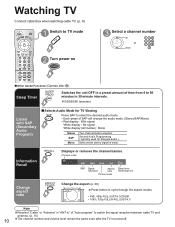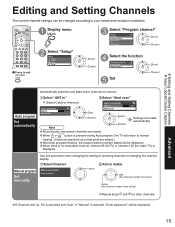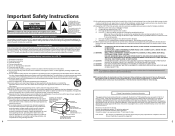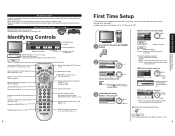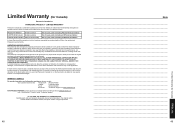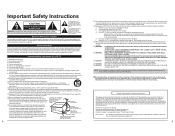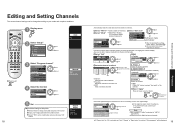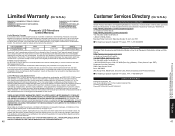Panasonic TC-26LX60 Support Question
Find answers below for this question about Panasonic TC-26LX60 - 26" LCD TV.Need a Panasonic TC-26LX60 manual? We have 4 online manuals for this item!
Question posted by Nmenkes on December 26th, 2016
Need To Reset From Cable To Indoor Antenna. How?
originally setup for cable. No longer use cable. Want to use indoor antenna. How do I reset tv for "first time setup"
Current Answers
Answer #1: Posted by Odin on December 26th, 2016 5:30 PM
See the instructions at this manual page: https://www.manualslib.com/manual/485550/Panasonic-Tc-26lx60.html?page=9#manual. You may also want to take a look at http://www.pcmag.com/article2/0,2817,2478213,00.asp.
Hope this is useful. Please don't forget to click the Accept This Answer button if you do accept it. My aim is to provide reliable helpful answers, not just a lot of them. See https://www.helpowl.com/profile/Odin.
Related Panasonic TC-26LX60 Manual Pages
Similar Questions
I Need Help Setting Up Tv With No Remote.
I just bought this Panasonic TV used. No remote. How do I use the cable remote? Can I use a universa...
I just bought this Panasonic TV used. No remote. How do I use the cable remote? Can I use a universa...
(Posted by djpat1 1 year ago)
Como Puedo Restablecer El Volumen, Siempre Se Coloca En Volumen 15?
El volumen siempre se coloca en 15, si lo quiero tener en 10, automáticamente pasa a 15 despu&#...
El volumen siempre se coloca en 15, si lo quiero tener en 10, automáticamente pasa a 15 despu&#...
(Posted by lissettpacheco1977 5 years ago)
I Need A
Power Cord And Cable Plug For A 2003,20 Inch Panasonic Lcd Tv-tc20la1
(Posted by malabarbobbi 10 years ago)
Panassonic Lcd Tv 42
my panasonic LCD tv screeen was broken as a result of hit by my kid. pictures are visible but bluded...
my panasonic LCD tv screeen was broken as a result of hit by my kid. pictures are visible but bluded...
(Posted by rajapaksharads 12 years ago)
Is This Tv Digital Or Analogue. It Was Manufactured In 2006
please advise
please advise
(Posted by roadrunner4751 12 years ago)