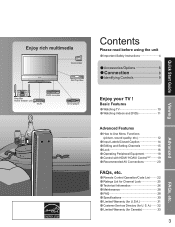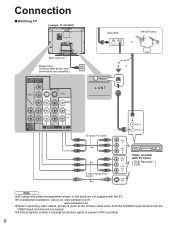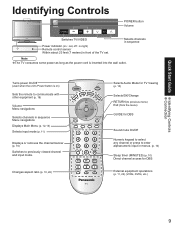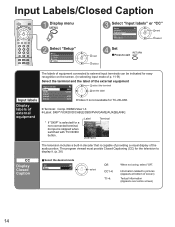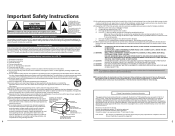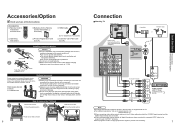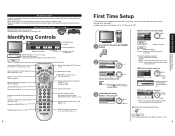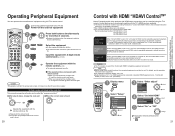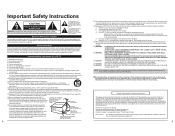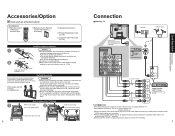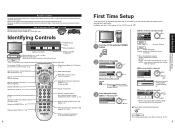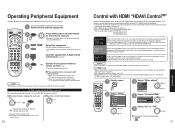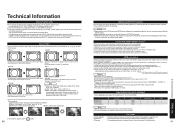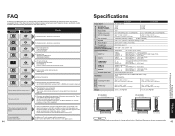Panasonic TC-26LX60 Support Question
Find answers below for this question about Panasonic TC-26LX60 - 26" LCD TV.Need a Panasonic TC-26LX60 manual? We have 4 online manuals for this item!
Question posted by djpat1 on June 26th, 2022
I Need Help Setting Up Tv With No Remote.
Current Answers
Answer #1: Posted by SonuKumar on June 26th, 2022 9:56 PM
https://www.fixya.com/support/t5558933-tv_code_panasonic_tc_26lx60_remote
https://www.manualslib.com/manual/485550/Panasonic-Tc-26lx60.html?page=20
Please respond to my effort to provide you with the best possible solution by using the "Acceptable Solution" and/or the "Helpful" buttons when the answer has proven to be helpful.
Regards,
Sonu
Your search handyman for all e-support needs!!
Related Panasonic TC-26LX60 Manual Pages
Similar Questions
El volumen siempre se coloca en 15, si lo quiero tener en 10, automáticamente pasa a 15 despu&#...
originally setup for cable. No longer use cable. Want to use indoor antenna. How do I reset tv for "...
Why doesn't other remotes work with the volume or power control? I have an applet tv and o can't eit...
please advise