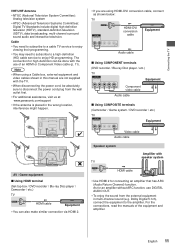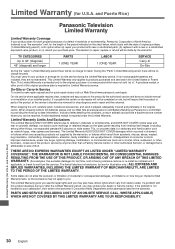Panasonic TC-39A400U Support and Manuals
Get Help and Manuals for this Panasonic item

View All Support Options Below
Free Panasonic TC-39A400U manuals!
Problems with Panasonic TC-39A400U?
Ask a Question
Free Panasonic TC-39A400U manuals!
Problems with Panasonic TC-39A400U?
Ask a Question
Most Recent Panasonic TC-39A400U Questions
Black Screen No Picture
When TV is turned on small box comes on shows no connection and goes directly to black screen. Power...
When TV is turned on small box comes on shows no connection and goes directly to black screen. Power...
(Posted by armstrongservices 6 years ago)
My Tc-39a400u Will Not Turn On. There Are No Lights On Either.everything Else Co
Everything else connected to the outlets works
Everything else connected to the outlets works
(Posted by sonrich66 7 years ago)
Tv Remote
Why doesn't other remotes work with the volume or power control? I have an applet tv and o can't eit...
Why doesn't other remotes work with the volume or power control? I have an applet tv and o can't eit...
(Posted by Anonymous-159160 7 years ago)
Panasonic TC-39A400U Videos

Cyber Monday Deals TC-39A400U Panasonic 39" Class (38-1/2" Diag.) 1080p 60Hz
Duration: :48
Total Views: 5
Duration: :48
Total Views: 5
Popular Panasonic TC-39A400U Manual Pages
Panasonic TC-39A400U Reviews
We have not received any reviews for Panasonic yet.