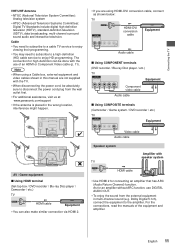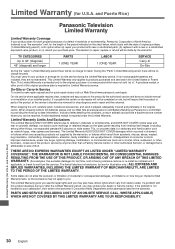Panasonic TC-39A400U Support Question
Find answers below for this question about Panasonic TC-39A400U.Need a Panasonic TC-39A400U manual? We have 1 online manual for this item!
Question posted by sonrich66 on July 2nd, 2016
My Tc-39a400u Will Not Turn On. There Are No Lights On Either.everything Else Co
Everything else connected to the outlets works
Current Answers
Answer #1: Posted by TommyKervz on July 2nd, 2016 7:30 AM
Visit the link below for a possible solution.
Related Panasonic TC-39A400U Manual Pages
Similar Questions
Black Screen No Picture
When TV is turned on small box comes on shows no connection and goes directly to black screen. Power...
When TV is turned on small box comes on shows no connection and goes directly to black screen. Power...
(Posted by armstrongservices 6 years ago)
Tv Remote
Why doesn't other remotes work with the volume or power control? I have an applet tv and o can't eit...
Why doesn't other remotes work with the volume or power control? I have an applet tv and o can't eit...
(Posted by Anonymous-159160 7 years ago)
I Have A Panasonic Tc-32lx85 Today No Work ,black Screen?indicator Light Does
(Posted by 82358839 9 years ago)
My Panasonic Flat Screen Tv Has No Power After A Power Surge, What Should I Do?
Last evening, there was a thunderstorm, lightening hit something in the neighborhood, and the power ...
Last evening, there was a thunderstorm, lightening hit something in the neighborhood, and the power ...
(Posted by peric9 10 years ago)
Model Number Tc-p5032c. Power Light Turns On No Pic Or Sound, Or Blinks 14 Times
(Posted by Anonymous-48379 12 years ago)