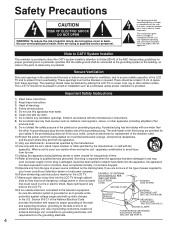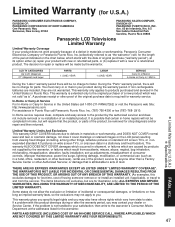Panasonic TC37LZ85 Support Question
Find answers below for this question about Panasonic TC37LZ85 - 37" LCD TV.Need a Panasonic TC37LZ85 manual? We have 2 online manuals for this item!
Question posted by Anonymous-48379 on January 13th, 2012
Model Number Tc-p5032c. Power Light Turns On No Pic Or Sound, Or Blinks 14 Times
The person who posted this question about this Panasonic product did not include a detailed explanation. Please use the "Request More Information" button to the right if more details would help you to answer this question.
Current Answers
Related Panasonic TC37LZ85 Manual Pages
Similar Questions
Tv Not Coming On
TV not coming on, red "on" light blinking with relay clicking
TV not coming on, red "on" light blinking with relay clicking
(Posted by donniedbk 6 years ago)
Why Does My Panasonic Lcd Tv Won't Come On But The Red Light Flashes 14 Times
I turn TV on nothing comes on but red light flashes 14 times pause and flash 14 again
I turn TV on nothing comes on but red light flashes 14 times pause and flash 14 again
(Posted by briandyer1288 8 years ago)
Can I Set The Power On Preference To Hdmi 1 ?
I want to set the power on preference for my TX-37LZ85 to HDMI 1. Can I do this?
I want to set the power on preference for my TX-37LZ85 to HDMI 1. Can I do this?
(Posted by ericandjoanreed 9 years ago)
Our Tv (model Number Tc23lx60) Suddenly Went Blank.
The power light is red and blinks in pattern of 7. Whare could be the problem?
The power light is red and blinks in pattern of 7. Whare could be the problem?
(Posted by Lydy 11 years ago)
My Television Model Number Pv-c2540 Will Not Turn On. Also All 3 Lights Are On.
(Posted by Anonymous-61420 11 years ago)