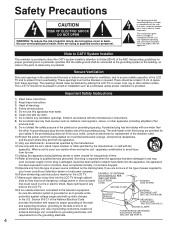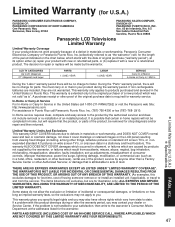Panasonic TC37LZ85 Support Question
Find answers below for this question about Panasonic TC37LZ85 - 37" LCD TV.Need a Panasonic TC37LZ85 manual? We have 2 online manuals for this item!
Question posted by donniedbk on April 21st, 2018
Tv Not Coming On
TV not coming on, red "on" light blinking with relay clicking
Current Answers
Answer #1: Posted by Odin on April 21st, 2018 5:05 PM
Hope this is useful. Please don't forget to click the Accept This Answer button if you do accept it. My aim is to provide reliable helpful answers, not just a lot of them. See https://www.helpowl.com/profile/Odin.
Related Panasonic TC37LZ85 Manual Pages
Similar Questions
Red Light Is Blinking Seven Times And Tv Not Starting
Red light is blinking seven times and TV not starting? Is spare parts available for this moder
Red light is blinking seven times and TV not starting? Is spare parts available for this moder
(Posted by Mohalnayef 11 months ago)
T.v. Won't Turn On. Red Light Comes On And Keeps Blinking. Model#th50px75u
my Panasonic 50 inch plasma flat screen won't turn on. When I hit the power button, the red light co...
my Panasonic 50 inch plasma flat screen won't turn on. When I hit the power button, the red light co...
(Posted by RobinGibson24 7 years ago)
Why Does My Panasonic Lcd Tv Won't Come On But The Red Light Flashes 14 Times
I turn TV on nothing comes on but red light flashes 14 times pause and flash 14 again
I turn TV on nothing comes on but red light flashes 14 times pause and flash 14 again
(Posted by briandyer1288 8 years ago)
Pana Tc37lz85
Do I have built-in Netflix on my t.v.? If not,what do I need to get it?
Do I have built-in Netflix on my t.v.? If not,what do I need to get it?
(Posted by thelallys 10 years ago)
Parts For Panasonic Tc37lz85
Stand base for subject panasonic tv.
Stand base for subject panasonic tv.
(Posted by rtorres1958 11 years ago)