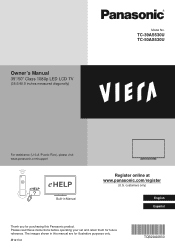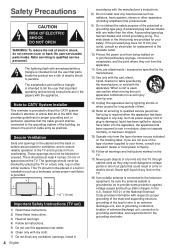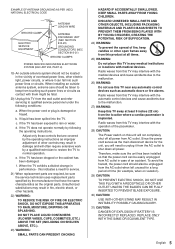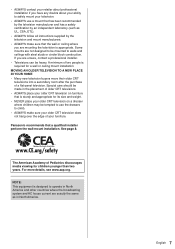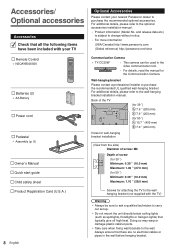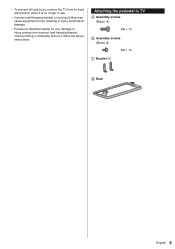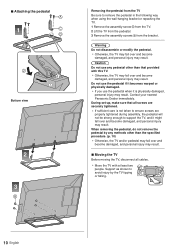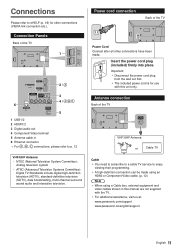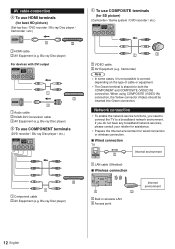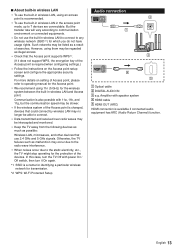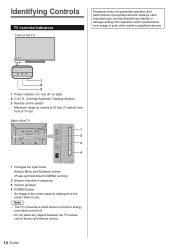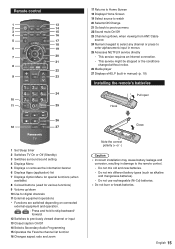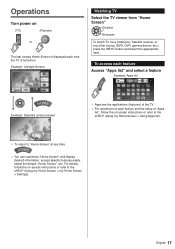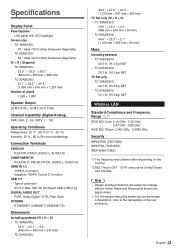Panasonic TC-60AS530U Support Question
Find answers below for this question about Panasonic TC-60AS530U.Need a Panasonic TC-60AS530U manual? We have 2 online manuals for this item!
Question posted by brandon23249 on December 1st, 2016
Hdmi Port Suddenly Doesn't Recognize My Ps4 Slim On Vieta Tc-p50c1n Panasonic Tv
screen is blank need help when I plug unit into another tv it works fine but not on panasonic tv
Current Answers
Related Panasonic TC-60AS530U Manual Pages
Similar Questions
Hdmi Ports Do Not Work On My Panasonic Tc-l32c12.
Neither of the 2 HDMI ports on the TV are functioning. Specifically, I am trying to connect my PlayS...
Neither of the 2 HDMI ports on the TV are functioning. Specifically, I am trying to connect my PlayS...
(Posted by krisby478 8 years ago)
No Audio From Hdmi And Cable Box On Tc-50as530u.
Brand new TC-50AS530U out of the Box. Hooked up through HDMI and Time Warner Calbe DVR box. The tv w...
Brand new TC-50AS530U out of the Box. Hooked up through HDMI and Time Warner Calbe DVR box. The tv w...
(Posted by mikeeich1 9 years ago)
Does This Tv Have A Usb Port Where My Galaxy Note Phone Can Be Connected To It
(Posted by swindelld 11 years ago)
New Tc-l32e5 Tv And The Dy-wl-10 Wireless Adapter . Tv Doesn't Recogn. It ?
(Posted by dsrmiller 12 years ago)
Hdmi-2 - Input
How can I activate HDMI-2 on my TC-32LX14 TV? When I scroll through the various inputs the HDMI-2 ap...
How can I activate HDMI-2 on my TC-32LX14 TV? When I scroll through the various inputs the HDMI-2 ap...
(Posted by khmj 12 years ago)