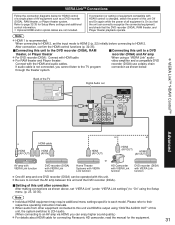Panasonic TCL32C12 Support Question
Find answers below for this question about Panasonic TCL32C12 - 32" LCD TV.Need a Panasonic TCL32C12 manual? We have 3 online manuals for this item!
Question posted by swindelld on February 9th, 2013
Does This Tv Have A Usb Port Where My Galaxy Note Phone Can Be Connected To It
The person who posted this question about this Panasonic product did not include a detailed explanation. Please use the "Request More Information" button to the right if more details would help you to answer this question.
Current Answers
Related Panasonic TCL32C12 Manual Pages
Similar Questions
Hello
I have Panasonic TV model TCL32C12 old model..There is any option how to connect Wifi this TV . Plea...
I have Panasonic TV model TCL32C12 old model..There is any option how to connect Wifi this TV . Plea...
(Posted by vinodpuri73 2 years ago)
Hdmi Ports Do Not Work On My Panasonic Tc-l32c12.
Neither of the 2 HDMI ports on the TV are functioning. Specifically, I am trying to connect my PlayS...
Neither of the 2 HDMI ports on the TV are functioning. Specifically, I am trying to connect my PlayS...
(Posted by krisby478 8 years ago)
Tc-32lx700 - 32' Lcd Tv Red Light 4 Times Blinking Problem
(Posted by riyaz7868 9 years ago)
Panasonic Viera Tc-32lx85 32' Lcd Tv. 32' Widescreen Hdtv (16:9 Aspect Ratio). B
(Posted by MikeKtfgh 12 years ago)
How To Cum Out Out From Stand By Mode From Panasonic Viera Tv......please Help M
(Posted by reginamiranda70 12 years ago)