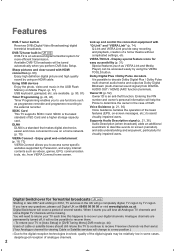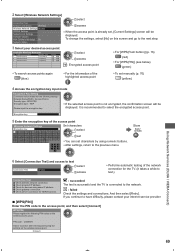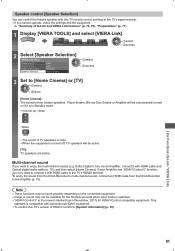Panasonic TX-L32E5B Support Question
Find answers below for this question about Panasonic TX-L32E5B.Need a Panasonic TX-L32E5B manual? We have 1 online manual for this item!
Question posted by peterwilliams10 on January 2nd, 2013
How Do I Get A Viera L32e5b To Regionally Select Tv Channels
The person who posted this question about this Panasonic product did not include a detailed explanation. Please use the "Request More Information" button to the right if more details would help you to answer this question.
Current Answers
Related Panasonic TX-L32E5B Manual Pages
Similar Questions
How Do I Scan For Stations?
(Posted by Anonymous-174289 11 months ago)
Panasonic Tx-l42e5b. How Do I Connect My Talktalk Connection To My Tv
(Posted by davidsonannemarie5 9 years ago)
Do I Need Additional Hardware To Connect Txl32e5b Tv To My Router If So What?
I have a pc connected via a talktalk router. Direct cable connection not an option how do I connect ...
I have a pc connected via a talktalk router. Direct cable connection not an option how do I connect ...
(Posted by rossahill 9 years ago)
What Dongle Do I Need For My L32e5b For I Player & Internet
(Posted by bramleys60 11 years ago)
General
Can Panasonic Viera 32'' HD LCD TV TH-L32X24D is compatible with Sony 5.1 speakers system?
Can Panasonic Viera 32'' HD LCD TV TH-L32X24D is compatible with Sony 5.1 speakers system?
(Posted by hdjfsdfv 12 years ago)