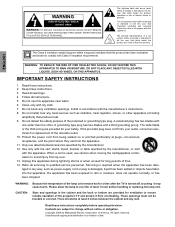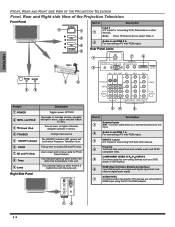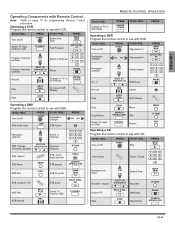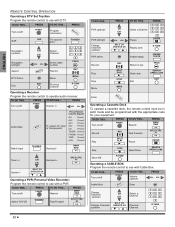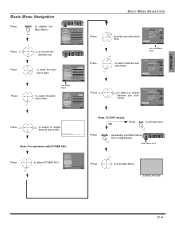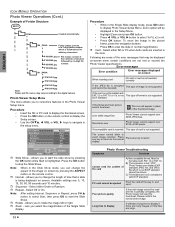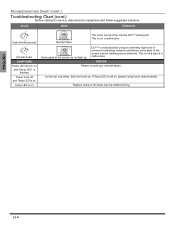Panasonic PT60DL54J Support Question
Find answers below for this question about Panasonic PT60DL54J - 60" DLP TV.Need a Panasonic PT60DL54J manual? We have 1 online manual for this item!
Question posted by sabbaca on November 28th, 2011
No Pic,no Osd,light From Lamp Ok,front Ind Green Ok ,?
The person who posted this question about this Panasonic product did not include a detailed explanation. Please use the "Request More Information" button to the right if more details would help you to answer this question.
Current Answers
Answer #1: Posted by TVDan on November 28th, 2011 10:30 PM
Normally when there is a problem the set shuts down and there is a blink code flashed by the LED indicators. You say the lamp is lit, you can see this through the slits in the rear cover, or is the screen lit up? How about the sound, is there audio? Can you change inputs/channels? Can you turn it off, then back on? If you can do all this, and there is sound, then it must be the DMD board that controls the DLP chip. So you will probably need a new optical engine. Hopefully this is under a warranty and then it should be seen by a technician to confirm the connections and power supply are sending correct signals to the engine
TV Dan
Related Panasonic PT60DL54J Manual Pages
Similar Questions
Panasonic Green Blinking Light
I turn on my Panasonic tv, it plays normally for a little while, then turns off, the green power lig...
I turn on my Panasonic tv, it plays normally for a little while, then turns off, the green power lig...
(Posted by kiprowell 6 years ago)
How To Replace The Lamp On A 61 Panasonic Dlp Tv Pt-61lcz7
(Posted by sergtheo 10 years ago)
The Lamp Light Is Flashing. How Do I Locate The Part That Needs To Be Changed?
(Posted by ypcespedes 11 years ago)
Wrong Pic Size Top And Sides, Then Shrinks To 3' Vertical Pic, Horizontal Ok
my pic has been smaller vertical and horizontal for a while. now i get a 3" vertical size pic, horiz...
my pic has been smaller vertical and horizontal for a while. now i get a 3" vertical size pic, horiz...
(Posted by copakeman 12 years ago)
Pt-61lcz7 Tv Wont Turn Back On Green Power Light Just Blinks Help
MY PANASONIC PT-61LCZ7 TV WONT TURN BACK ON POWER LIGHT JUST BLINKS
MY PANASONIC PT-61LCZ7 TV WONT TURN BACK ON POWER LIGHT JUST BLINKS
(Posted by JOSHDAVIDSON1 12 years ago)