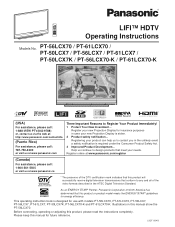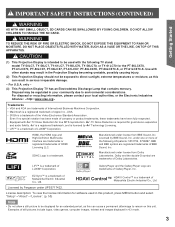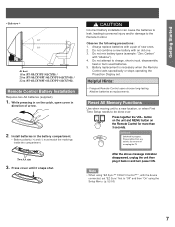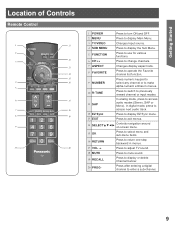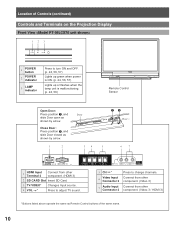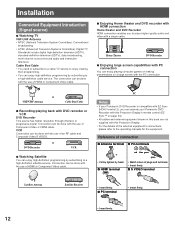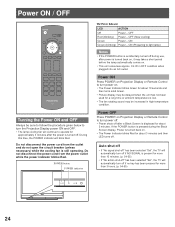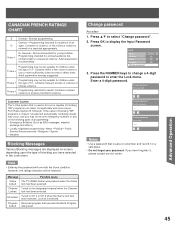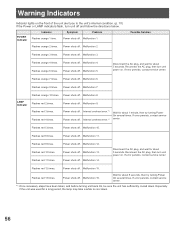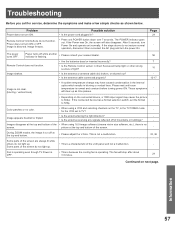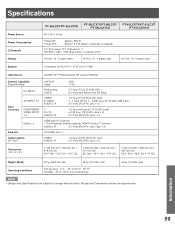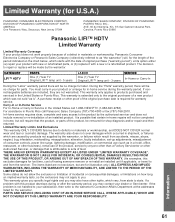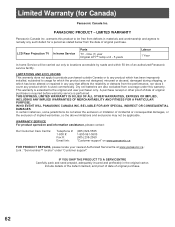Panasonic PT50LCX7 Support Question
Find answers below for this question about Panasonic PT50LCX7 - LIFI HDTV.Need a Panasonic PT50LCX7 manual? We have 1 online manual for this item!
Question posted by ypcespedes on June 10th, 2012
The Lamp Light Is Flashing. How Do I Locate The Part That Needs To Be Changed?
The person who posted this question about this Panasonic product did not include a detailed explanation. Please use the "Request More Information" button to the right if more details would help you to answer this question.
Current Answers
Related Panasonic PT50LCX7 Manual Pages
Similar Questions
Panasonic Tv Temp Light Flashes Tv Will Not Turn On
(Posted by souCookii 9 years ago)
How To Change Lamp On A Panasonic Lifi Hdtv Pt-61lcz70
(Posted by Benweas 10 years ago)
Why Is The Red Light Flashing On The Tv?it Wont Turn On Now
(Posted by BRENDASUERYAN 11 years ago)
Where Can I Get A Replacement Lamp, How Much Does It Cost, Hard To Replace?
(Posted by Crafferty 12 years ago)