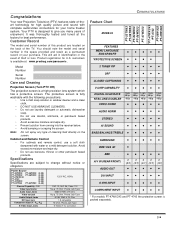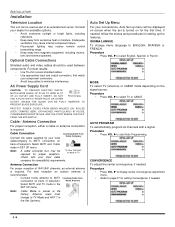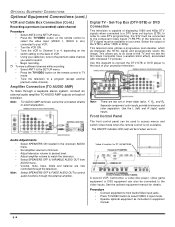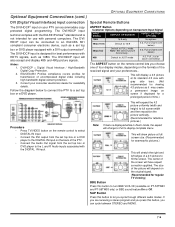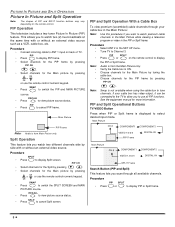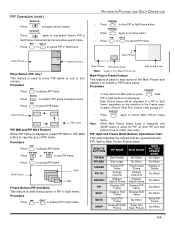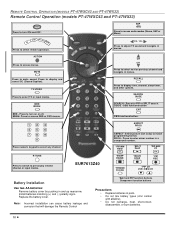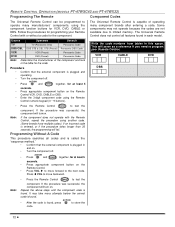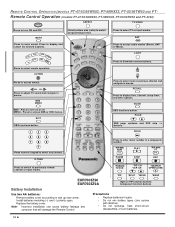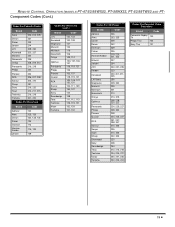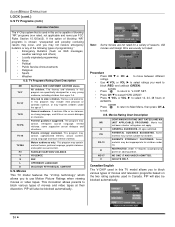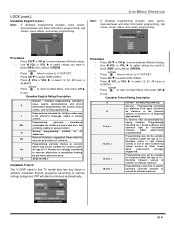Panasonic PT56TW53G Support Question
Find answers below for this question about Panasonic PT56TW53G - 56" PROJECTION TV HD.Need a Panasonic PT56TW53G manual? We have 1 online manual for this item!
Question posted by italpisces on July 21st, 2014
I Have A Pt56tw53g Tv. I Want To Add Roku Which Needs Hdmi What Do I Do?
The person who posted this question about this Panasonic product did not include a detailed explanation. Please use the "Request More Information" button to the right if more details would help you to answer this question.
Current Answers
Related Panasonic PT56TW53G Manual Pages
Similar Questions
Connecting Hdmi Blu-ray To Tv With Rca To Hdmi Cable
I was told I could purchase a hdmi to rca cable to connect Blu-ray to tv. I did so connected rca end...
I was told I could purchase a hdmi to rca cable to connect Blu-ray to tv. I did so connected rca end...
(Posted by rschoengarth5 7 years ago)
Tv Dialogue 'air Filter Needs Cleaning' & 'internal Overheat Error' What Now?
(Posted by langlang8 11 years ago)
We Need A Tripper Part For This Tv. We Do Not Know The Part Number
HOW CAN I SEE THE DIAGRAM OR PARTS LIST FOR THIS TV.
HOW CAN I SEE THE DIAGRAM OR PARTS LIST FOR THIS TV.
(Posted by MENGUZFAMILY 12 years ago)
No Volume On Tv, What Part Failed,what Part Controlls Volume
(Posted by glennp 12 years ago)
My Lcd Tv Takes 20 Minutes To Start. What Part Needs Replacement?
Panasconic PT-50LC13-K LCD TV works fine once it starts. Is there a specific part (elctical ballis...
Panasconic PT-50LC13-K LCD TV works fine once it starts. Is there a specific part (elctical ballis...
(Posted by jtbronte 13 years ago)