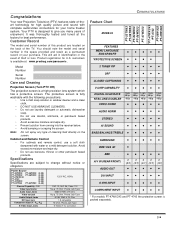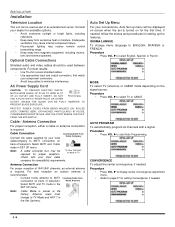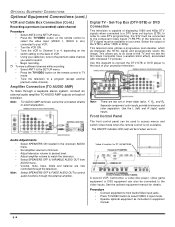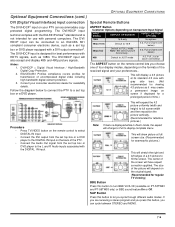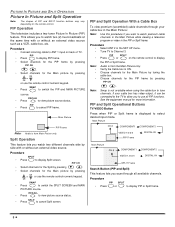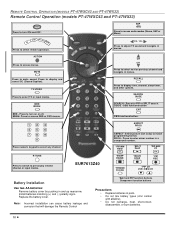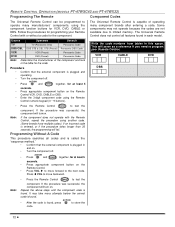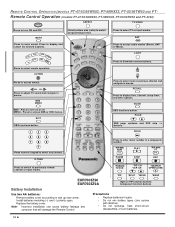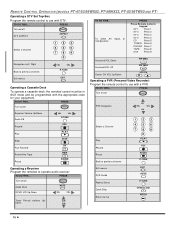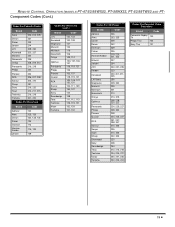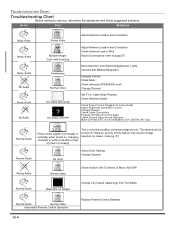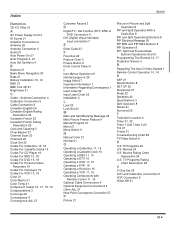Panasonic PT56TW53G Support Question
Find answers below for this question about Panasonic PT56TW53G - 56" PROJECTION TV HD.Need a Panasonic PT56TW53G manual? We have 1 online manual for this item!
Question posted by glennp on August 31st, 2011
No Volume On Tv, What Part Failed,what Part Controlls Volume
Current Answers
Answer #1: Posted by TVDan on August 31st, 2011 2:58 PM
The "D" board is the power supply and if the power sources needed to run the audio output stage are missing, then you will have no sound ever, until it's fixed. This board is no longer available, and must be repaired by a technician.
The "A" board is also no longer available also, and you should not attempt to repair this board, seek a technician. This is the main and it has the audio and video circuits, input selectors and microprocessors.
This set may not warrant the price of repair that could be $500 if repaired in the home, a little less if you take it to a shop.
TV Dan
Related Panasonic PT56TW53G Manual Pages
Similar Questions
Panasonic PT-56LCZ70 - 56" Rear Projection TV Support and services Manuals
Panasonic PT-47WX52F rear projection tv. Powers on for a second then goes black. Power light flashes...