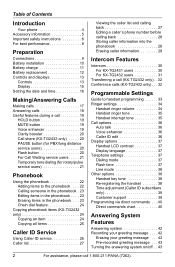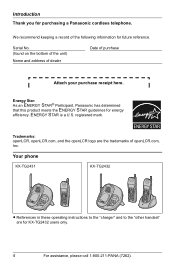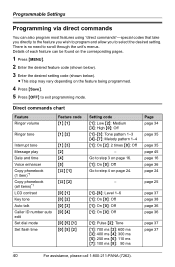Panasonic KXTGA242W Support Question
Find answers below for this question about Panasonic KXTGA242W - 2.4 HS FOR TG2431/2W.Need a Panasonic KXTGA242W manual? We have 1 online manual for this item!
Question posted by lesliefaith on June 22nd, 2016
Ringer On Off Button
i have this model and accidentally touched something now the ringer is off how do i turn it back on please help is there a switch or button
Current Answers
Related Panasonic KXTGA242W Manual Pages
Similar Questions
How Do I Turn The Ringer Back On After Being Muted?
I inadvertently turned the ringer off and cannot get it to unmute.
I inadvertently turned the ringer off and cannot get it to unmute.
(Posted by roz53374 9 years ago)
Panasonic Phone Model Kx-tga242w
How to I receive a call n put them on hold and call someone else and then have all three of us on th...
How to I receive a call n put them on hold and call someone else and then have all three of us on th...
(Posted by Carriewaltz 9 years ago)
Base Set Ringer Volume
How do I adjust the ringer volume on the base set of the phone system kx-tg4731?
How do I adjust the ringer volume on the base set of the phone system kx-tg4731?
(Posted by afhbaca 10 years ago)
Panasonic Kx-tg6671 In Coming Ringer Stopped Working
Is there a ringer button to turn off or on as my phone stopped ringing after comcast tech looked at ...
Is there a ringer button to turn off or on as my phone stopped ringing after comcast tech looked at ...
(Posted by bobrika2000 10 years ago)
How To Turn Off Base Ringer For Kx-tg6441
I don't want the base unit to ring. The handsets ring and that's enough. There's no ringer on/off sw...
I don't want the base unit to ring. The handsets ring and that's enough. There's no ringer on/off sw...
(Posted by acompulsive 12 years ago)