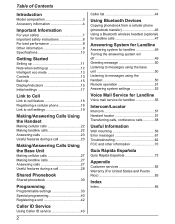Panasonic KXTG7743 Support Question
Find answers below for this question about Panasonic KXTG7743.Need a Panasonic KXTG7743 manual? We have 1 online manual for this item!
Question posted by rkjarve on May 20th, 2012
Apple Iphone 4s Calls Garbled
When Someone calls into the phone and I answer it with the panasonic handset everything is fine, but if I make a call out the call is garbled. I have an iphone 4s and it connects easily to the panasonic unit but the call is garbled.
Current Answers
Related Panasonic KXTG7743 Manual Pages
Similar Questions
I Have An Apple 5 And An And Apple 4 Are They Compatable With The Kx Tg7743
(Posted by Anonymous-121588 10 years ago)
Panasonsic Kx-tg7743 - Use In Canada
Hi I have Panasonic KX-TG7743 telephone and would like to know if will work with Apple 4S in Cana...
Hi I have Panasonic KX-TG7743 telephone and would like to know if will work with Apple 4S in Cana...
(Posted by anands77 10 years ago)
Recent Purchase Kx-tg7644 And Will Not Pair W/ Apple Iphone 5 Problem? Incompat
Compatability of IPhone 5 to link w/ KX-TG7644 a recent purchase. What is the solution? 6 Trys w/no ...
Compatability of IPhone 5 to link w/ KX-TG7644 a recent purchase. What is the solution? 6 Trys w/no ...
(Posted by drrpm 10 years ago)
My New Phone Set Bluetooth Seems Not Working As It Just Stays Blinking. Advise
My Iphone 4 is responding after entering the 6241 but the KX-77xx cell 1 just blinks indefinetely wi...
My Iphone 4 is responding after entering the 6241 but the KX-77xx cell 1 just blinks indefinetely wi...
(Posted by jackm4810 11 years ago)
How Do I Link My Apple Iphone To My Panasonic Kxtg7624 Phone
(Posted by stjohn 12 years ago)