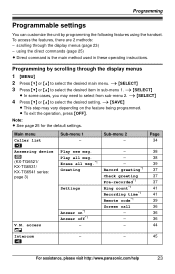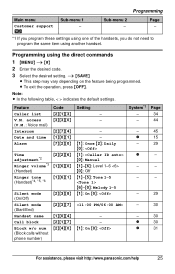Panasonic KXTG6531 Support Question
Find answers below for this question about Panasonic KXTG6531 - EXPAND DIGITAL ANS SYS.Need a Panasonic KXTG6531 manual? We have 1 online manual for this item!
Question posted by lemel2000 on October 20th, 2011
How To Retrieve Outgoing Calls From Hand Set
I would like to know how I can see outgoing call numbers made from my phone.
Current Answers
Related Panasonic KXTG6531 Manual Pages
Similar Questions
I Have The Kx Tg7871 Phone With Main And 4 Hand Sets. I Would Like To Add 1 Ext
I have a KX TG7871 phone with main and 4 handsets. I would like to expand to 5 hand sets. What hand...
I have a KX TG7871 phone with main and 4 handsets. I would like to expand to 5 hand sets. What hand...
(Posted by RalfandLiz 6 years ago)
How To Retrieve Outgoing Calls
(Posted by lotusblossom27 9 years ago)
2 Of My Hand Sets I Can Hear Caller, They Can Not Hear Me
3 Phones Ring And Dial Out Ok. The Problem Is On 2 Hand Sets The Caller Can Not Hear Me. I Can Hear ...
3 Phones Ring And Dial Out Ok. The Problem Is On 2 Hand Sets The Caller Can Not Hear Me. I Can Hear ...
(Posted by DECODAR 10 years ago)
Replacement Hand Sets Available/
CAN I BUY REPLACEMENT HAND SETS FOR KKX-TG6071S?
CAN I BUY REPLACEMENT HAND SETS FOR KKX-TG6071S?
(Posted by RJCARRIER 11 years ago)
Why Isnt The New Greeting What Customers Hear When They Call?
i have changed the greeting and the old one is still the one being played when customers call.
i have changed the greeting and the old one is still the one being played when customers call.
(Posted by kelly33801 11 years ago)