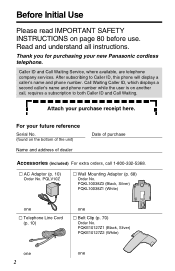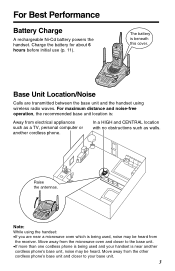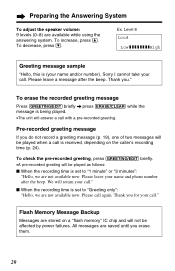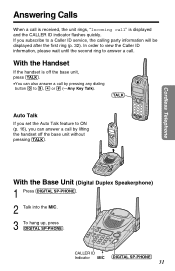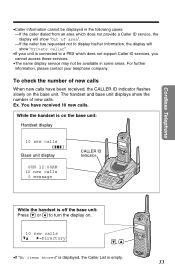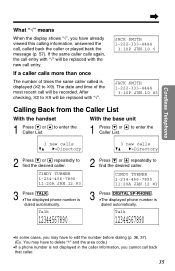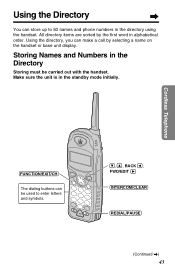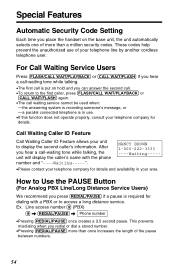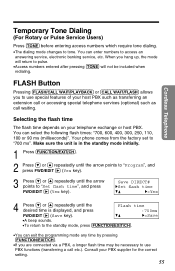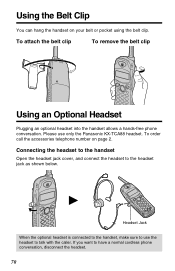Panasonic KXTG2583S Support Question
Find answers below for this question about Panasonic KXTG2583S - 2.4 GHZ CORDLESS PHO.Need a Panasonic KXTG2583S manual? We have 1 online manual for this item!
Question posted by lotusblossom27 on May 4th, 2014
How To Retrieve Outgoing Calls
The person who posted this question about this Panasonic product did not include a detailed explanation. Please use the "Request More Information" button to the right if more details would help you to answer this question.
Current Answers
Related Panasonic KXTG2583S Manual Pages
Similar Questions
Outgoing Call
how to make outgoing calls by using 9+ISDN from jack line(jack 01,jack 02 and so on)
how to make outgoing calls by using 9+ISDN from jack line(jack 01,jack 02 and so on)
(Posted by michaelgerima 1 year ago)
How To Unmute The Phone For Intercom Calls? Display Shows ‘silent’ Or ‘mu
My new phone works well for outgoing calls. But when someone tries to call me no ring comes. The dis...
My new phone works well for outgoing calls. But when someone tries to call me no ring comes. The dis...
(Posted by annieseshadri 1 year ago)
What Is The Code To Retrieve My Calls From The Answering Machine
(Posted by bobcat1965 9 years ago)
Outgoing Calls
my phone number is blocked on all outgoing calls. I checked with ATT and they tell me it is not done...
my phone number is blocked on all outgoing calls. I checked with ATT and they tell me it is not done...
(Posted by sandra1947 11 years ago)
How To Retrieve Outgoing Calls From Hand Set
I would like to know how I can see outgoing call numbers made from my phone.
I would like to know how I can see outgoing call numbers made from my phone.
(Posted by lemel2000 12 years ago)