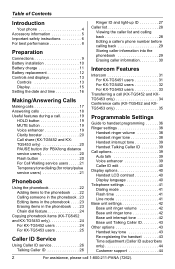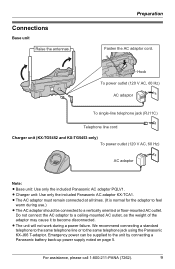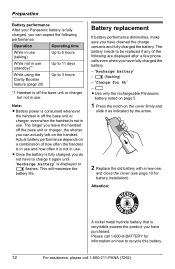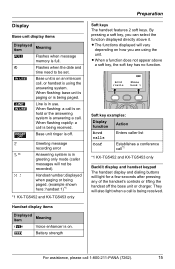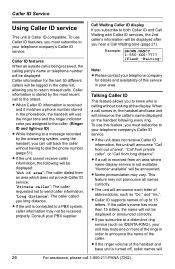Panasonic KXTG5453 Support Question
Find answers below for this question about Panasonic KXTG5453 - 5.8 GHZ TELEPHONE.Need a Panasonic KXTG5453 manual? We have 1 online manual for this item!
Question posted by gjack7 on May 22nd, 2012
On My Panasonic Tg-5453 Phone, The Answer Machine Wont Work Using Voip Service
The person who posted this question about this Panasonic product did not include a detailed explanation. Please use the "Request More Information" button to the right if more details would help you to answer this question.
Current Answers
Related Panasonic KXTG5453 Manual Pages
Similar Questions
I Can't Receive Calls On My Phone. When Someone Calls In, It Said That We Are
not receiving calls.
not receiving calls.
(Posted by calcladie 10 years ago)
How To Get Answering Machine To Work.
Unit is properly turned on. Caller can record. User cannot retrieve message. No message on indicator...
Unit is properly turned on. Caller can record. User cannot retrieve message. No message on indicator...
(Posted by kwryan 11 years ago)
Panasonic Kx-tg6545sk Base Speaker Not
Working And Answering Machine Not Worki
All 5 of the cordless phones work OK. Just the Base speaker no longer works & the answering mac...
All 5 of the cordless phones work OK. Just the Base speaker no longer works & the answering mac...
(Posted by calvincooper1 11 years ago)
Answering Machine
i can't get the answering machine to work, can you help me?
i can't get the answering machine to work, can you help me?
(Posted by trish250 11 years ago)