Panasonic KXTG5453 Support Question
Find answers below for this question about Panasonic KXTG5453 - 5.8 GHZ TELEPHONE.Need a Panasonic KXTG5453 manual? We have 1 online manual for this item!
Question posted by calcladie on November 9th, 2013
I Can't Receive Calls On My Phone. When Someone Calls In, It Said That We Are
not receiving calls.
Current Answers
There are currently no answers that have been posted for this question.
Be the first to post an answer! Remember that you can earn up to 1,100 points for every answer you submit. The better the quality of your answer, the better chance it has to be accepted.
Be the first to post an answer! Remember that you can earn up to 1,100 points for every answer you submit. The better the quality of your answer, the better chance it has to be accepted.
Related Panasonic KXTG5453 Manual Pages
KXTG5453 User Guide - Page 2
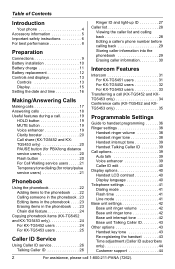
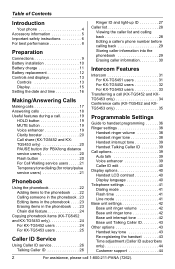
... 28 Editing a caller's phone number before calling back 29 Storing caller information into the phonebook 29 Erasing caller information 30
Intercom Features
Intercom 31 For KX-TG5451 users 31 For KX-TG5452 users 32 For KX-TG5453 users 33
Transferring a call (KX-TG5452 and KXTG5453 only 34 Conference calls (KX-TG5452 and KXTG5453 only 35
Programmable...
KXTG5453 User Guide - Page 4


...For assistance, please call 1-800-211-PANA (7262). Your phone
KX-TG5451
KX-...TG5452
KX-TG5453
L References in these operating instructions to the charger and multiple handsets are the trademarks of openLCR.com, Inc.
Serial No. (found on the bottom of the unit)
Name and address of dealer
Date of the following information for purchasing a Panasonic cordless telephone...
KXTG5453 User Guide - Page 14


... F
G H
A Speaker B Soft key C Headset jack D {C} (TALK) E Navigator key F {s} (SP-PHONE) G {*} (TONE) H {PAUSE} {REDIAL} I Ringer indicator
Message indicator J Receiver K Display L {MENU} M {OFF} N {MUTE} {CLEAR} O {HOLD} {INTERCOM} P Microphone Q Charge contacts
Charger unit (KX-TG5452 and KXTG5453 only)
I
A
J
K
B
L
M
B
N A Charge contacts
B CHARGE indicator
O
Using the navigator key...
KXTG5453 User Guide - Page 15
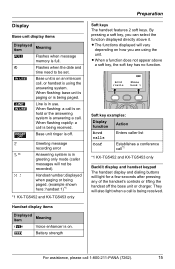
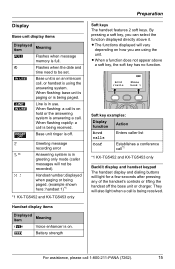
... . H1
Handset number; Rcvd Kcalls
5
Phone book L
Soft key examples:
Display function
Action
Rcvd calls
Enters caller list
Conf
Establishes a conference call*1
*1 KX-TG5452 and KX-TG5453 only
...display and dialing buttons will also light when a call is answering a call is full. C
Base unit is on hold or the answering system is being received.
B C
Line is off the base unit...
KXTG5453 User Guide - Page 17


....
L While on the base unit or charger. While using the receiver, press {V} or {^} repeatedly.
L "Talk" will be displayed.
2 Dial the phone number.
3 When finished talking, press {OFF} or
place the handset on a call 1-800-211-PANA (7262).
17 L "SP-phone" will be displayed.
2 Dial the phone number. 3 When the other party has difficulty hearing
you...
KXTG5453 User Guide - Page 18


... number. To activate this feature, see page 39.
L The last number dialed will ring the next time a call is received.
18
For assistance, please call by pressing {OFF}. Answering calls
When a call using the redial list The last 5 phone numbers dialed are stored in the redial list.
1 Press {REDIAL}.
Temporary ringer off While the handset is...
KXTG5453 User Guide - Page 21


... of this service in your telephone company's Call Waiting service.
Press {*} (TONE) before entering access numbers which require tone dialing.
For Call Waiting service users
To use Call Waiting, you hang up. Note: L The dialing mode will hear a Call Waiting tone.
L To switch between calls, press {Flash}. This feature allows you to receive calls while you will return...
KXTG5453 User Guide - Page 24


...
Chain dial feature
This feature allows you to dial phone numbers from the phonebook while you are not copied ... Note: L When storing a calling card access
number and your handset on a call 1-800-211-PANA (7262).
Important: L Make sure the destination handset is received during the phonebook copy, copying will show "Phonebook Receiving", then "Phonebook Received".
L When the item has ...
KXTG5453 User Guide - Page 26
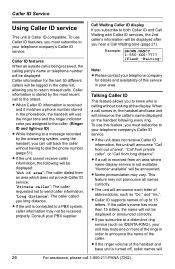
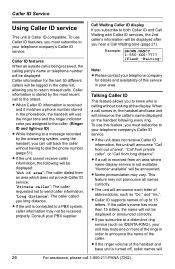
...phone number (page 51). L If the ringer volume of the handset and base unit is calling without having to the oldest. Caller information is stored by the answering system, using the handset, you to your telephone company's Caller ID service.
L Name pronunciation may not pronounce all names correctly. L If the unit cannot receive... received, the calling party's name or telephone number...
KXTG5453 User Guide - Page 27


...or {^} repeatedly to select
the desired ringer indicator color. If you turn on the phone, the 2nd caller's name will not announce the caller's name. Caller ID Service
...received while on page 38 when a call while on the answering system, and set on an intercom call 1-800-211-PANA (7262).
27 If you select "No Ringer ID", the unit will be announced even if you receive a call is calling...
KXTG5453 User Guide - Page 29


... (page 29, step 3).
3 Press {Save}. L To edit the number, press {Edit}
repeatedly until the phone
number is ON. Each time you receive a call these local numbers using caller information without dialing the area code.
L To continue storing other incoming phone numbers each handset's phonebook.
1 Press {V} or {^} to enter the caller list.
2 Press {V} or {^} repeatedly...
KXTG5453 User Guide - Page 31


...To adjust the base unit's speaker volume, press {>} or { L If you receive a phone call while talking on the intercom, you have difficulty hearing the other
party while using the...
3 Handset:
When finished talking, press {OFF}. Intercom Features
Intercom
Intercom calls can switch to the receiver, press {C}. To answer the call , the handset
user can be made between a handset and the base unit...
KXTG5453 User Guide - Page 38


... off", and will not ring for outside call is "Tone 1".
1 Press {MENU}.... the ringer tone heard when an outside calls. Note: L If you select one ...volume" by pressing {1} to sound for intercom calls. The handset will ring at the low ...person answers the call using
another phone connected on the same line.
38
For assistance, please call . - Ringer...melody, you answer
the call 1-800-211-PANA (7262...
KXTG5453 User Guide - Page 42


... the caller hangs up before you answer
the call (page 31). Base unit interrupt tone
This tone lets you know when you receive a call while you select one of the melody ringer patterns...
the desired setting.
6 Press {Save}, then press {OFF}.
42
For assistance, please call using
another phone connected on an intercom call . - "Off": Turns this feature off ) are on the same line. The default...
KXTG5453 User Guide - Page 48


... "Greeting only": "Hello, we are not available now. When the recording time is received depending on /off ". Turning the answering system on the caller's recording time (page 55). - Screening your greeting message is leaving a message, you for your call through the base unit's speaker. Pre-recorded greeting message
If you do not...
KXTG5453 User Guide - Page 63


...Cause & solution
L A call is being received.
Cause & solution
L You have pressed {C} or {s}.
L The name display service may be announced after the 2nd ring. L If a call is turned off .
L ... the caller's name and/or phone number. L Other telephone equipment may not be displayed. Select a different setting (page 54).
L If your telephone company for the answering system is...
KXTG5453 User Guide - Page 64


... system. Erase unnecessary messages
(page 49). L Someone is full. Answer the call and start again
from a remote location. The caller list/incoming phone numbers are recorded. L The handset or base unit will not be announced correctly... to 15 letters.
L The recording time is being received. L New messages have an incorrect edited pattern (for remote operation. Try again later.
KXTG5453 User Guide - Page 68


...receiver is experienced, move the cordless telephone further away from that may cause harmful interference to radio communications. CAUTION: Any changes or modifications not expressly approved by the party responsible for the call... please call . 2) Perform such activities in your Hearing Aid. This device complies with the limits for help.
Useful Information
When you hold the phone to ...
KXTG5453 User Guide - Page 71


...BE CHARGED FOR THE REPAIR
OF ANY UNIT RECEIVED WITHOUT SUCH PROOF OF PURCHASE. You must... AND
PLACE OF PURCHASE. For assistance, please call Panasonic Puerto Rico, Inc. (787)-750-4300...Infantería, Km. 9.5, Carolina, Puerto Rico 00985
Panasonic Telephone Products Limited Warranty
Limited Warranty Coverage
If your product during the...phone number where you can be made by the warrantor.
KXTG5453 User Guide - Page 75


...Soft keys: 15 SP-phone: 17
T Talking Caller ID Base unit: 26, 43 Handset: 26, 39
Technical information: 70 Time adjustment: 44 Toll saver: 54 Transferring a call: 34 Troubleshooting
Answering system...calls, Intercom:
62 Phonebook: 62 Power failure: 65 Programmable settings: 61 TTY: 5
V VE (voice enhancer): 19 Voice enhancer: 19, 39 Voice guidance: 50, 52 Volume control Base unit: 49 Handset receiver...
Similar Questions
I Can't Dial Out Or Receive Call The Message Is "Line In Use"
(Posted by Bmw2 1 year ago)
Is My Samsung Phone Compatable With My Panasonic Home Telephone?
(Posted by donblaine717 9 years ago)
The Set No Longer Sends Or Receives Calls
I have a five handset version of this system, runningthrough a linksys VoIP Cisco systems phone adap...
I have a five handset version of this system, runningthrough a linksys VoIP Cisco systems phone adap...
(Posted by helen99973 9 years ago)
On My Panasonic Tg-5453 Phone, The Answer Machine Wont Work Using Voip Service
(Posted by gjack7 11 years ago)
Can A Panasonic Kx T7730 Phone Be Used As Single Line Telephone In Pakistan
(Posted by rafibutt62 12 years ago)

