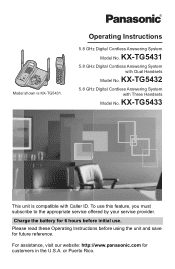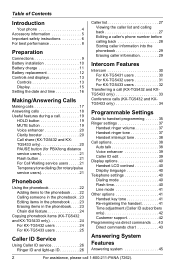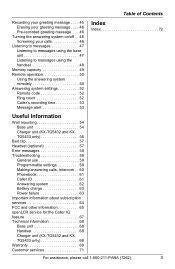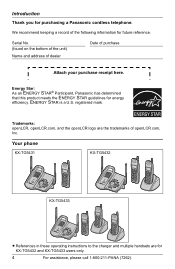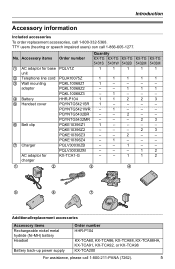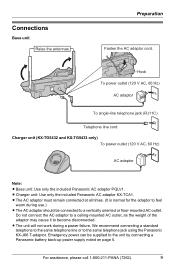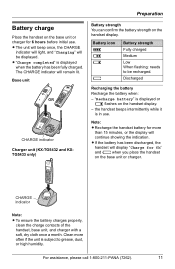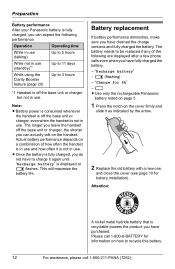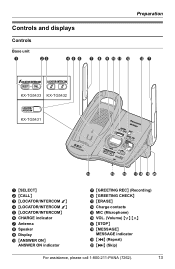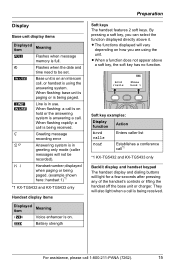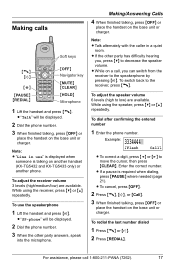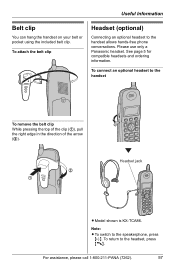Panasonic KXTG5433 Support Question
Find answers below for this question about Panasonic KXTG5433 - 5.8G NXPD TOT 3 HS.Need a Panasonic KXTG5433 manual? We have 1 online manual for this item!
Question posted by ruwa on December 29th, 2012
How Do I Factory Reset On Panasonic Kx-tg7741
The person who posted this question about this Panasonic product did not include a detailed explanation. Please use the "Request More Information" button to the right if more details would help you to answer this question.
Current Answers
Related Panasonic KXTG5433 Manual Pages
Similar Questions
How To Factory Reset The Kx-tpa50 Handheld
How to factory reset the KX-TPA50 Handheld
How to factory reset the KX-TPA50 Handheld
(Posted by Anonymous-171289 1 year ago)
Factory Reset Kx-tva50
(Posted by Anonymous-166927 3 years ago)
I Need To Blank Out The Phonebook That I Downloaded From My Cell Phone And
start over. How can I reset everything to factory.Ron
start over. How can I reset everything to factory.Ron
(Posted by thepaulswa 8 years ago)
How Can I Reset This Phone Back To Factory
i want to reset this phone to new before i give this to my buddy
i want to reset this phone to new before i give this to my buddy
(Posted by waterman698 12 years ago)