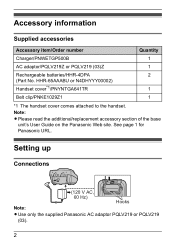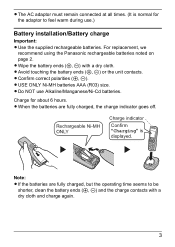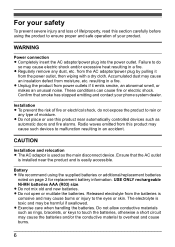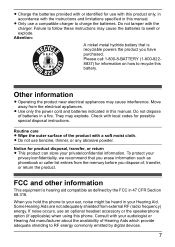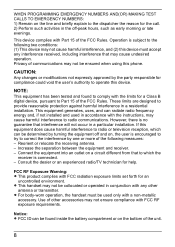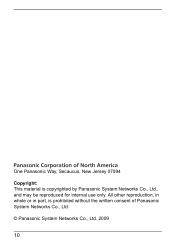Panasonic KXTPA50 - CORDLESS HANDSET - INSTALLATION Support and Manuals
Get Help and Manuals for this Panasonic item

View All Support Options Below
Free Panasonic KXTPA50 manuals!
Problems with Panasonic KXTPA50?
Ask a Question
Free Panasonic KXTPA50 manuals!
Problems with Panasonic KXTPA50?
Ask a Question
Most Recent Panasonic KXTPA50 Questions
How To Factory Reset The Kx-tpa50 Handheld
How to factory reset the KX-TPA50 Handheld
How to factory reset the KX-TPA50 Handheld
(Posted by Anonymous-171289 1 year ago)
Invalid
On our phone here at my work it will not give a dial tone but continues to say invalid on the screen...
On our phone here at my work it will not give a dial tone but continues to say invalid on the screen...
(Posted by chelsea37393 7 years ago)
Call Transfer
How do I transfer calls from one cordless handheld phone to another?
How do I transfer calls from one cordless handheld phone to another?
(Posted by loritruitt 10 years ago)
Popular Panasonic KXTPA50 Manual Pages
Panasonic KXTPA50 Reviews
We have not received any reviews for Panasonic yet.