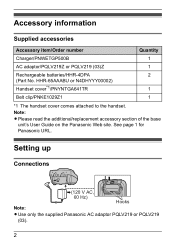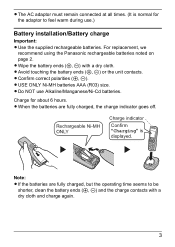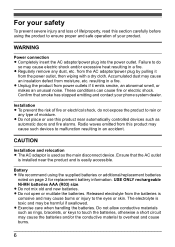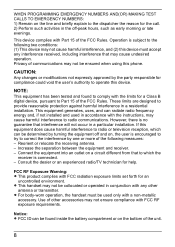Panasonic KXTPA50 Support Question
Find answers below for this question about Panasonic KXTPA50 - CORDLESS HANDSET - INSTALLATION.Need a Panasonic KXTPA50 manual? We have 1 online manual for this item!
Question posted by Anonymous-171289 on May 14th, 2022
How To Factory Reset The Kx-tpa50 Handheld
Current Answers
Answer #1: Posted by SonuKumar on May 14th, 2022 6:39 AM
Press the Menu soft key (middle soft key) at the bottom of the screen. Select System Settings from the menu. Enter #136 on the keypad. Select Yes when asked if you are sure you want to factory reset the phone.
Please respond to my effort to provide you with the best possible solution by using the "Acceptable Solution" and/or the "Helpful" buttons when the answer has proven to be helpful.
Regards,
Sonu
Your search handyman for all e-support needs!!
Related Panasonic KXTPA50 Manual Pages
Similar Questions
On our phone here at my work it will not give a dial tone but continues to say invalid on the screen...
I want to use the phone but have no use for the cordless hanset
How do I transfer calls from one cordless handheld phone to another?