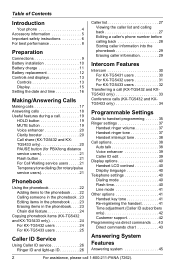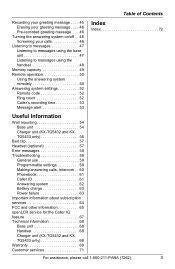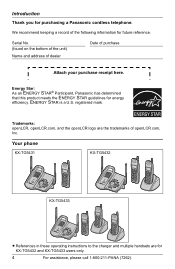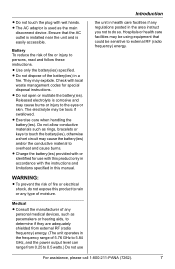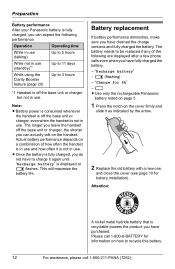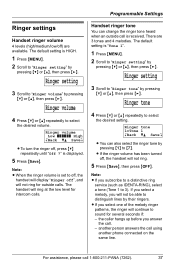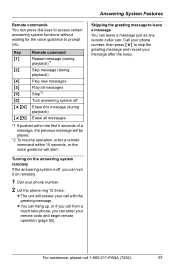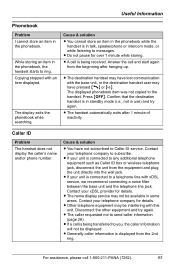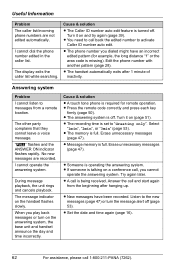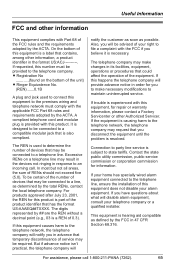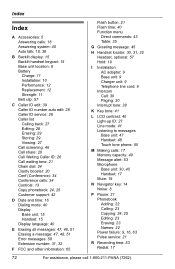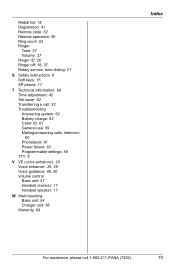Panasonic KXTG5433 Support Question
Find answers below for this question about Panasonic KXTG5433 - 5.8G NXPD TOT 3 HS.Need a Panasonic KXTG5433 manual? We have 1 online manual for this item!
Current Answers
Answer #1: Posted by hzplj9 on July 31st, 2018 1:57 PM
The default setting is HIGH.
1 Press {MENU}. 2 Scroll to "Ringer setting" by pressing {V} or {^}, then press {>}. 3 Scroll to "Ringer volume" by pressing {V} or {^}, then press {>}. 4 Press {V} or {^} repeatedly to select the desired volume. L To turn the ringer off, press {V} repeatedly until "Off ?" is displayed. 5 Press {Save}. Note: L When the ringer volume is set to off, the handset will display "Ringer off", and will not ring for outside calls. The handset will ring at the low level for intercom calls.
Page 37 of the user guide explains this. Available via this link:
https://www.manualslib.com/download/303903/Panasonic-Kx-Tg5431s.html
Related Panasonic KXTG5433 Manual Pages
Similar Questions
No cell phones ring for incoming calls. Link-to-cell seems to be working. Base unit and handset ligh...
start over. How can I reset everything to factory.Ron
Already confirmed with service provider that caller id feature is on the phone service account. For ...
i want to reset this phone to new before i give this to my buddy