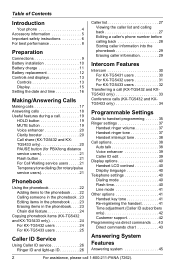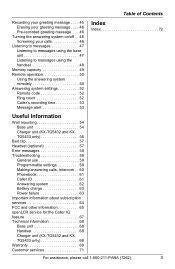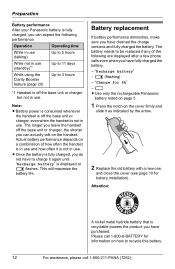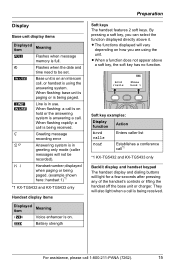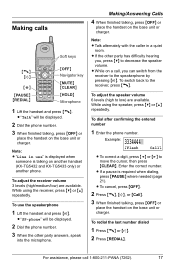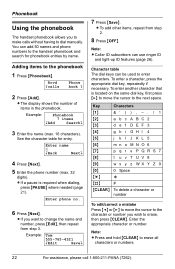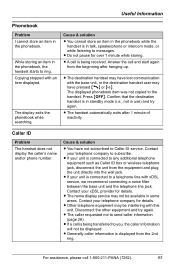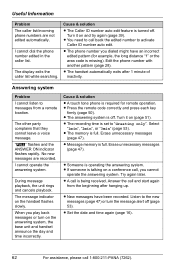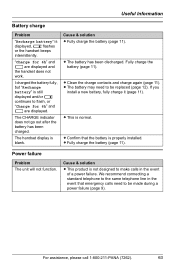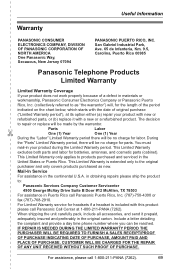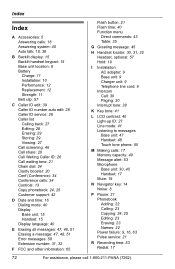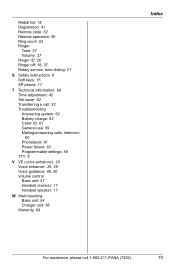Panasonic KXTG5433 Support Question
Find answers below for this question about Panasonic KXTG5433 - 5.8G NXPD TOT 3 HS.Need a Panasonic KXTG5433 manual? We have 1 online manual for this item!
Question posted by thepaulswa on March 24th, 2016
I Need To Blank Out The Phonebook That I Downloaded From My Cell Phone And
start over. How can I reset everything to factory.Ron
Current Answers
Answer #1: Posted by AbhishekSharma on March 25th, 2016 2:45 AM
Howdy, try this method to resolve your concern. you need to reset your IP because resetting the IP returns the netwrok setting in to their factory settings. You can perform this operation from the base unit or one of the handsets.
The following settings will be reset to their factory defaults:
DHCP setting (restored to DHCP on
R26; Settings related to static IP addressing (the values for static IP address, subnet mask, default gateway,
DNS1, and DNS2 are cleared)
R26; DNS settings for DHCP connection cleared
The following settings will be reset to their factory defaults:
DHCP setting (restored to DHCP on
R26; Settings related to static IP addressing (the values for static IP address, subnet mask, default gateway,
DNS1, and DNS2 are cleared)
R26; DNS settings for DHCP connection cleared
Please respond to my effort to provide you with the best possible solution by using the "Acceptable Solution" and/or the "Helpful" buttons when the answer has proven to be helpful. Please feel free to submit further info for your question, if a solution was not provided. I appreciate the opportunity to serve you!
Related Panasonic KXTG5433 Manual Pages
Similar Questions
Caller Id Now Only Displays 'private Caller'.
Already confirmed with service provider that caller id feature is on the phone service account. For ...
Already confirmed with service provider that caller id feature is on the phone service account. For ...
(Posted by pooday64 10 years ago)
I Need A List For Cell Phones That Are Compatable With Kx-tg7623
(Posted by angeladgang 11 years ago)
How Can I Reset This Phone Back To Factory
i want to reset this phone to new before i give this to my buddy
i want to reset this phone to new before i give this to my buddy
(Posted by waterman698 12 years ago)
My Cell Phone Is A Samsung Galaxy. I Can't Register To The Link2cell Phone Set.
I follow the instructions in the manual but just after I get the long beep a msg "error" flashes bri...
I follow the instructions in the manual but just after I get the long beep a msg "error" flashes bri...
(Posted by mewillems 12 years ago)