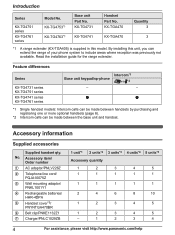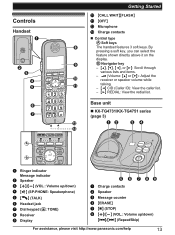Panasonic KXTG4734 Support Question
Find answers below for this question about Panasonic KXTG4734.Need a Panasonic KXTG4734 manual? We have 1 online manual for this item!
Current Answers
Related Panasonic KXTG4734 Manual Pages
Similar Questions
Panasonic Dect 6.0 Plus Manual Model # Kx-tg4731
My phone doe not ring when someone calls, it goes straight to voice message.
My phone doe not ring when someone calls, it goes straight to voice message.
(Posted by uedabruce 7 years ago)
Panasonic Phone Model Kx-tga242w
How to I receive a call n put them on hold and call someone else and then have all three of us on th...
How to I receive a call n put them on hold and call someone else and then have all three of us on th...
(Posted by Carriewaltz 9 years ago)
Permanent Saving Voice Messages
KX-TG6071S & KT-TG6073S MODEL - CAN THE VOICE MESSAGES TO SAVED PERMANENTLY ON SYSTEM?
KX-TG6071S & KT-TG6073S MODEL - CAN THE VOICE MESSAGES TO SAVED PERMANENTLY ON SYSTEM?
(Posted by barbgent2 11 years ago)
Instruction To Delete Messages On Panasonic Dect 6.0 Model Kx-tg6631
(Posted by Anonymous-70666 11 years ago)
I Had Locked Dial Of Kx-tg5777 Model Panasonic Phone And Forgot The Password.
I had locked dial of Kx-tg5777 model Panasonic phone and forgot the password.
I had locked dial of Kx-tg5777 model Panasonic phone and forgot the password.
(Posted by Mmalmir33 12 years ago)