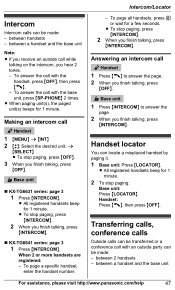Panasonic KXTG6641 Support Question
Find answers below for this question about Panasonic KXTG6641.Need a Panasonic KXTG6641 manual? We have 1 online manual for this item!
Question posted by Anonymous-70666 on August 14th, 2012
Instruction To Delete Messages On Panasonic Dect 6.0 Model Kx-tg6631
The person who posted this question about this Panasonic product did not include a detailed explanation. Please use the "Request More Information" button to the right if more details would help you to answer this question.
Current Answers
Related Panasonic KXTG6641 Manual Pages
Similar Questions
I Havea Panaso Model#kx-tg9542b And Would Like To Link To Droid Model# N436su44
I want to link my Droid razor cell phone (model # N436SU44 ) to my new purchase. It is a Panasonic 2...
I want to link my Droid razor cell phone (model # N436SU44 ) to my new purchase. It is a Panasonic 2...
(Posted by cozettes 9 years ago)
How To Delete Voicemail On Panasonic 6.0 Plus Cordless Phone Model Kx-tg6641
(Posted by susaou 9 years ago)
Model Kx-tg155sk The Time And Date After Sola © s From 10 Hours Change
Model Kx-tg155sk The Time And Date After Sola © s From 10 Hours Change Programme is From When I p...
Model Kx-tg155sk The Time And Date After Sola © s From 10 Hours Change Programme is From When I p...
(Posted by Anonymous-137062 9 years ago)
I Purchased Panasonic Model Kx-tg6641 - How Do I Forward The Calls To My Cell?
(Posted by bholtan 12 years ago)