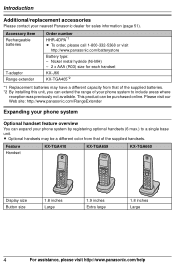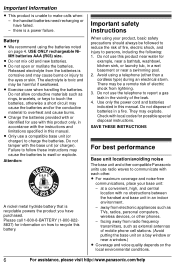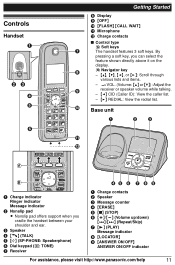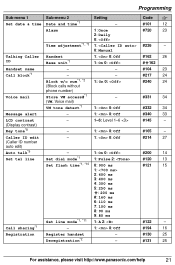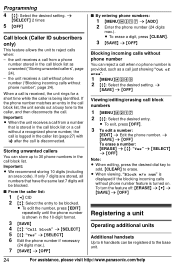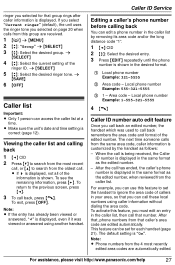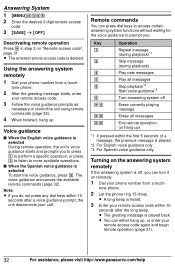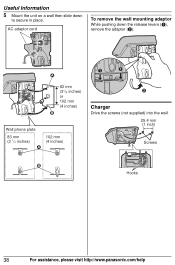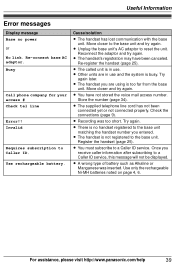Panasonic KXTG4134 Support Question
Find answers below for this question about Panasonic KXTG4134.Need a Panasonic KXTG4134 manual? We have 1 online manual for this item!
Question posted by jdmaburrrell on June 8th, 2013
Phones Buzz
this phone system buzzes so badly we can't hear messages or even talk when answering a live call. We tried the filters suggested but that didn't help. We called Panasonic and got nowhere with the tech I chatted with. We don't have a receipt any longer so slim chance of getting any help from Walmart or sending off to Panasonic for warranty service. Any suggestions on how to take care of the buzz?
Current Answers
Related Panasonic KXTG4134 Manual Pages
Similar Questions
Panasonic 6.0 Plus Phone How To Record Voicemail Message
(Posted by edwkph 9 years ago)
Light On My Phone Still Blinks And All Messages Are Erased
still blinks after all messages are erased
still blinks after all messages are erased
(Posted by escobam1 10 years ago)
Will The Panasonic Kx-tga660 Phone Beep When A New Message Is On The Voicemail
(Posted by inspbil 10 years ago)
I Have Purchased This Phone. How Do I Recover Messages From It?
(Posted by pris 11 years ago)
Does Panasonic Phone Kx-tg6641 Take A Message When There Is A Call Waiting?
can i leave a message, if the person is already using the phone?
can i leave a message, if the person is already using the phone?
(Posted by rwgerber 11 years ago)