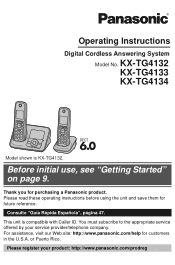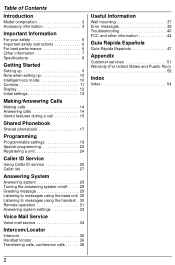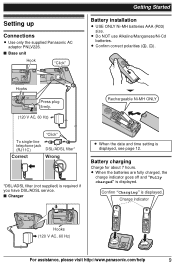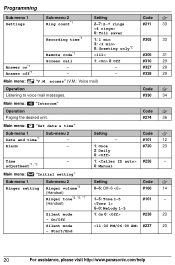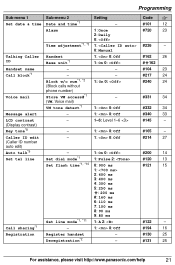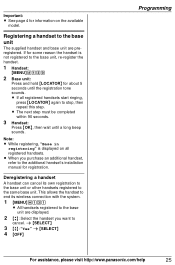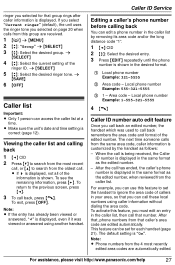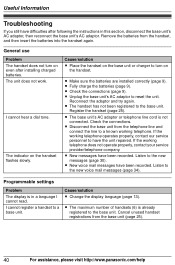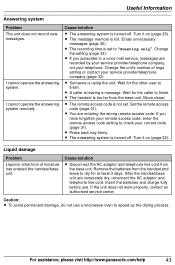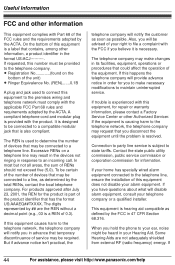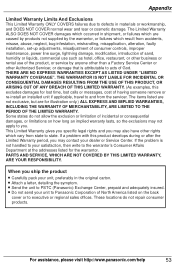Panasonic KXTG4134 Support and Manuals
Get Help and Manuals for this Panasonic item

View All Support Options Below
Free Panasonic KXTG4134 manuals!
Problems with Panasonic KXTG4134?
Ask a Question
Free Panasonic KXTG4134 manuals!
Problems with Panasonic KXTG4134?
Ask a Question
Most Recent Panasonic KXTG4134 Questions
What Is The # For The Expansion Handset For The 4134b
I want to add 2 handsets to my 4134b and I need the part number.
I want to add 2 handsets to my 4134b and I need the part number.
(Posted by roneth 10 years ago)
Phones Buzz
this phone system buzzes so badly we can't hear messages or even talk when answering a live call. We...
this phone system buzzes so badly we can't hear messages or even talk when answering a live call. We...
(Posted by jdmaburrrell 10 years ago)
Popular Panasonic KXTG4134 Manual Pages
Panasonic KXTG4134 Reviews
We have not received any reviews for Panasonic yet.