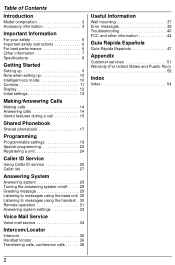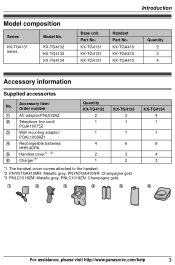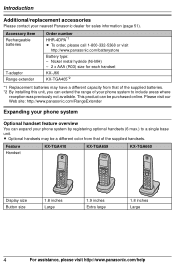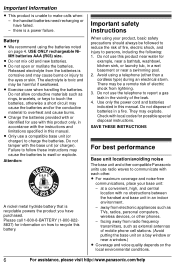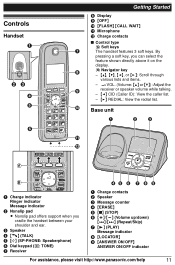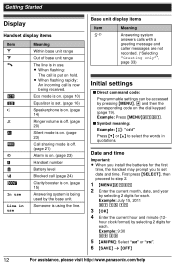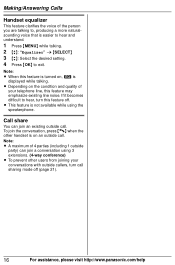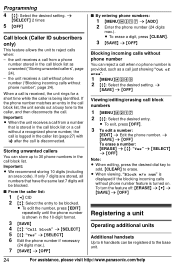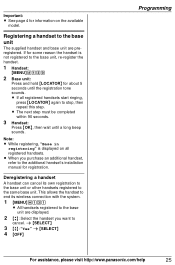Panasonic KXTG4134 Support Question
Find answers below for this question about Panasonic KXTG4134.Need a Panasonic KXTG4134 manual? We have 1 online manual for this item!
Question posted by roneth on October 10th, 2013
What Is The # For The Expansion Handset For The 4134b
I want to add 2 handsets to my 4134b and I need the part number.
Current Answers
Related Panasonic KXTG4134 Manual Pages
Similar Questions
Panasonic Help Desk Kxtg6641 I Want To Empty Some Of Blocked Numbers
I want to empty some of the blocked numbers since it is full.
I want to empty some of the blocked numbers since it is full.
(Posted by jorles 8 years ago)
Expansion Handset
I'm looking for extra handsets for the Panasonic tax tg5779. Where can I buy the extra handsets for ...
I'm looking for extra handsets for the Panasonic tax tg5779. Where can I buy the extra handsets for ...
(Posted by Goldbergdianna 11 years ago)
How Do You Move Around On The Handset To Erase Numbers From Caller Id?
I am trying to access the list of callers in my callerID, but I am not able to do it with the limite...
I am trying to access the list of callers in my callerID, but I am not able to do it with the limite...
(Posted by brs549 12 years ago)
Where Can I Buy An Expansion Handset For Kx-tg7621
I am looking to expand my systemm by two units but don't know where to buy a handset...
I am looking to expand my systemm by two units but don't know where to buy a handset...
(Posted by coymeadows 12 years ago)
Handset Numbering?
handset #1 is numbered as 3. how can this be changed?
handset #1 is numbered as 3. how can this be changed?
(Posted by gdaigle 12 years ago)